We have already discussed with you so many action games and this time we have come up with another action roleplaying game known as Starfield. This game was developed by Bethesda Game Studios. Those who love exploring or studying about the Universe might like this game. This game is all about planets and spaceships. Through this game, players get a chance to navigate and explore different elements of the universe. Since the new sci-fi RPG Starfield has been released by Bethesda today we will be writing about this one. If you use PC or Xbox then this article might be interesting for you as we will be discussing all Starfield controls for PC and Xbox. So, follow this till the end.
If you ever wanted to watch or explore the universe then you can now through the Starfield game. You can even change the controls of the game which will let you be more engaged with the game. So, here are all Starfield controls for PC and Xbox in a quick way. Look: Mouse, Zoom In: Mousewheel Up, Fire Weapon 1: RT, Zoom Out: Left Bumper, Strafe Right: Left Stick Right, Fire Boosters: L + Shift, etc. Moreover, there is a full list that we have discussed below. So, you can further check that.
What Is Starfield?
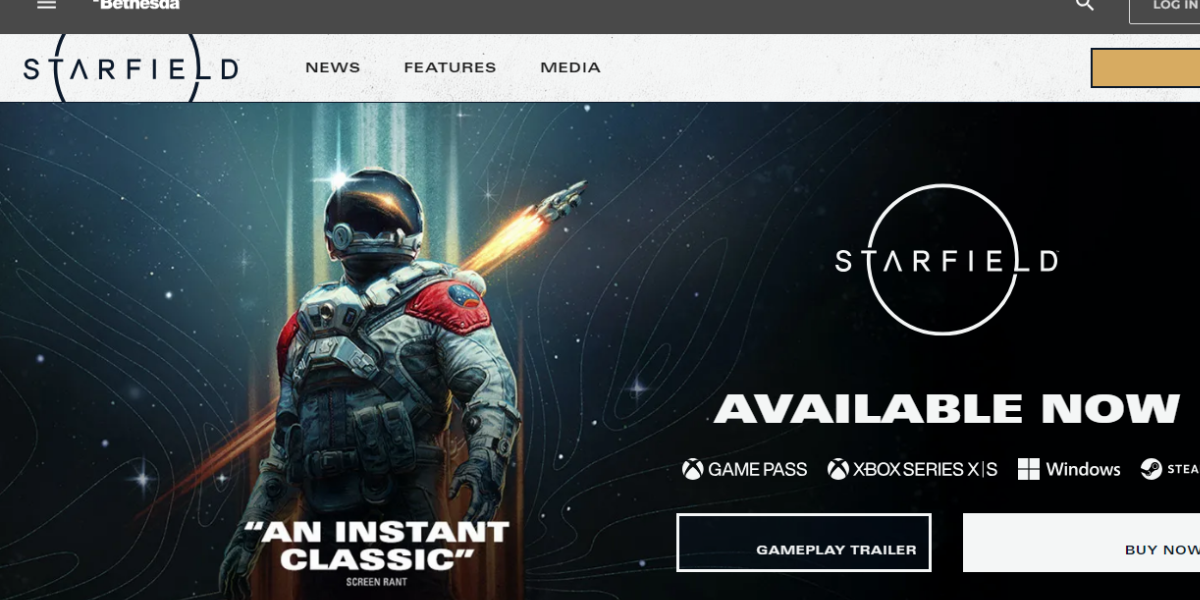
Starfield is fun to play as its graphics and theme play is universe based. This game is quite challenging and requires efforts to explore hundreds of planets, battle pirates, and other things. So, step into the game and try to solve the mysteries of the unexplored places. Since this game can be played on both PC and Xbox so, let’s see all Starfield controls for PC and Xbox.
All Starfield Controls For PC And Xbox
Recently, Starfield has released control layouts for Starfield’s gameplay. Now, users can have their hands on these control layouts to customize spaceships across the game. Moreover, with these controls, you can do basic things like moving around and changing field of view settings. Now let us jump to all Starfield controls for PC and Xbox.
All Starfield Controls (PC)

For PC users here are Starfield controls for you. These are the controls that can help you in the game. So, refer below.
Camera Controls:
- Look: Mouse
- Zoom In: Mousewheel Up
- Zoom Out: Mousewheel Down
- Toggle POV: Mouse3
Movement Controls:
- Forward: W
- Strafe Left: A
- Backward: S
- Strafe Right: D
- Sprint: Left Shift
- Sneak: Left Ctrl
Spaceship Controls:
- Move: Left Stick
- Rotate: Right Stick
- Fire Boosters: L + Shift
- Switch Flight Modes: Space
- Toggle POV: Mouse3
- Fire Weapon 1: RT
- Fire Weapon 2: LT
- Fire Weapon 0: RB
- Open Scanner: LB
- Open Data Menu: Menu
Action Controls:
- Primary Attack: Mouse1
- Secondary Attack: Mouse2
- Melee: V
- Throw Grenade: G
- Activate: E
- Pick up and move item: Hold E
- Reload/Shield Weapon: R
- Power: Z
- Hand Scanner/Flashlight: F
- Open Data Menu: Tab
- Quick-Save: F5
- Quick-Load: F9
Menu Controls:
- Accept: E or Enter
- Cancel: Tab or ESC
- Up: Up or W
- Down: Down or S
- Left: Left or A
- Right: Right or D
- Previous Tab: Q
- Next Tab: T
- UI Action 1: R
- UI Action 2: B
- UI Action 3: V
- UI Action 4: Z
- UI Action 5: X
- Rotate Model: Mouse 2
- Zoom Model In: Mouse Wheel Up
- Zoom Model Out: Mouse Wheel Down
Quick Container:
- Up: Mouse Wheel Up
- Down: Mouse Wheel Down
- Take Item: E
- Open Transfer Menu: R
- Perk Action 1: Space
- Perk Action 2: Left CTRL
Outpost:
- Build/Confirm/Edit: E
- Cancel: ESC
- Up: Up or Mouse Wheel Up
- Down: Down or Mouse Wheel Down
- Previous Variant: Q or Left
- Next Variant: T or Right
- Rotate Object Left: Mouse 1
- Rotate Object Right/Create Connection: Mouse 2
- Delete/Replace Object: R
- Change Color/Previous Category: Z
- Repair Object/Next Category: C
- Toggle View: V or Mouse 3
- Change Mode: Tab
Photo Mode:
- Snapshot: Space
- Exit: ESC
- Reset Settings: V
- Toggle UI: T
- Next Mode: R
- Move Camera Up: Mouse 1
- Move Camera Down: Mouse 2
- Previous Category: Q
- Next Category: E
- Up: Up
- Down: Down
- Left: Left
- Right: Right
- Toggle Headtracking: X
- Toggle Helmet: Z
Security:
- Rotate Left: A or Mouse Wheel Up
- Rotate Right: D or Mouse Wheel Down
- Cancel Pick: R or Mouse 2
- Eliminate Unused Keys: X
Spaceship Editor:
- Rotate: Mouse 2
- Pan: Mouse 1
- Pan Up: W or Up
- Pan Down: S or Down
- Pan Left: A or Left
- Pan Right: D or Right
- Floor Up: R
- Floor Down: F
- Zoom In: Mouse Wheel Up
- Zoom Out: Mouse Wheel Down
- Options: Left CTRL
Spaceship (Docked/Grounded):
- Undock/Take-Off Ship: Space
- Get up: E
- Exit Ship From Cockpit: X
- Zoom Camera In: Mouse 1
- Zoom Camera Out: Mouse 2
Flight (Spaceship):
- Fire Boosters: Left Shift
- Switch Flight Modes: Space
- Toggle POV: O or Mouse 3
- Fire Weapon 0: Mouse 1
- Fire Weapon 1: Mouse 2
- Ship Action 1: R
- Select Target: E
- Increase System Power: Up or V
- Decrease System Power: Down or C
- Previous System: Left or Z
- Next System: Right or X
- Open Scanner: F
- Repair: Q
- Ship Alternate Control Hold: Left ALT
- Cancel: ESC
Starmap:
- Open Mission Menu: L
- Show Me: V
- Zoom In: Mouse Wheel Up
- Zoom Out: Mouse Wheel Down
- Surface Map: G
- Set Route Destination: X
- Open Resource View: R
- Pan Up: W or Up
- Pan Down: S or Down
- Pan Left: A or Left
- Pan Right: D or Right
Ship Info:
- Rotate: Mouse 2
- Repair: R
- Remove: Delete
- Cargo Hold: F
- Crew: C
- Previous Ship: Q
- Next Ship[: T
- Exit: Tab or ESC
- Inspect: X
- Home Ship: H
- Register Ship: G
- Switch Category: R
- Ship Transaction: Enter or Space
- Exit: Tab or ESC
Ship Modification:
- Upgrade Ship: E
- Open Ship Builder: B
- Exit: Tab or ESC
All Starfield Controls (Xbox)

Now, if you want to enjoy Starfield on your Xbox then here are the Starfield controls for you.
Camera Controls:
- Look: Right Stick
- Zoom In: Right Bumper
- Zoom Out: Left Bumper
- Toggle POV: View Button
Movement Controls:
- Forward: Left Stick Up
- Backward: Left Stick Down
- Strafe Left: Left Stick Left
- Strafe Right: Left Stick Right
- Sprint: Click Left Stick
- Sneak: B
Spaceship Controls:
- Move: Left Stick
- Rotate: Right Stick
- Fire Boosters: L + Shift
- Switch Flight Modes: Space
- Toggle POV: View Button
- Fire Weapon 1: RT
- Fire Weapon 2: LT
- Fire Weapon 0: RB
- Open Scanner: LB
- Open Data Menu: Menu Button
Action Controls:
- Primary Attack: Right Trigger
- Secondary Attack: Left Trigger
- Melee: Click Right Stick
- Throw Grenade: Right Bumper
- Activate: A
- Pick up and move item: Hold A
- Reload/Sheathe Weapon: X
- Power: LB + RB
- Hand Scanner/Flashlight: LB
- Open Data Menu: Menu Button
- Quick-Save: View Button + Y
- Quick-Load: View Button + X
Menu Controls:
- Accept: A
- Cancel: B
- Up: D-pad Up
- Down: D-pad Down
- Left: D-pad Left
- Right: D-pad Right
- Previous Tab: LB
- Next Tab: RB
- UI Action 1: X
- UI Action 2: Y
- UI Action 3: View
- UI Action 4: LS
- UI Action 5: RS
- Zoom Model In: RT
- Zoom Model Out: LT
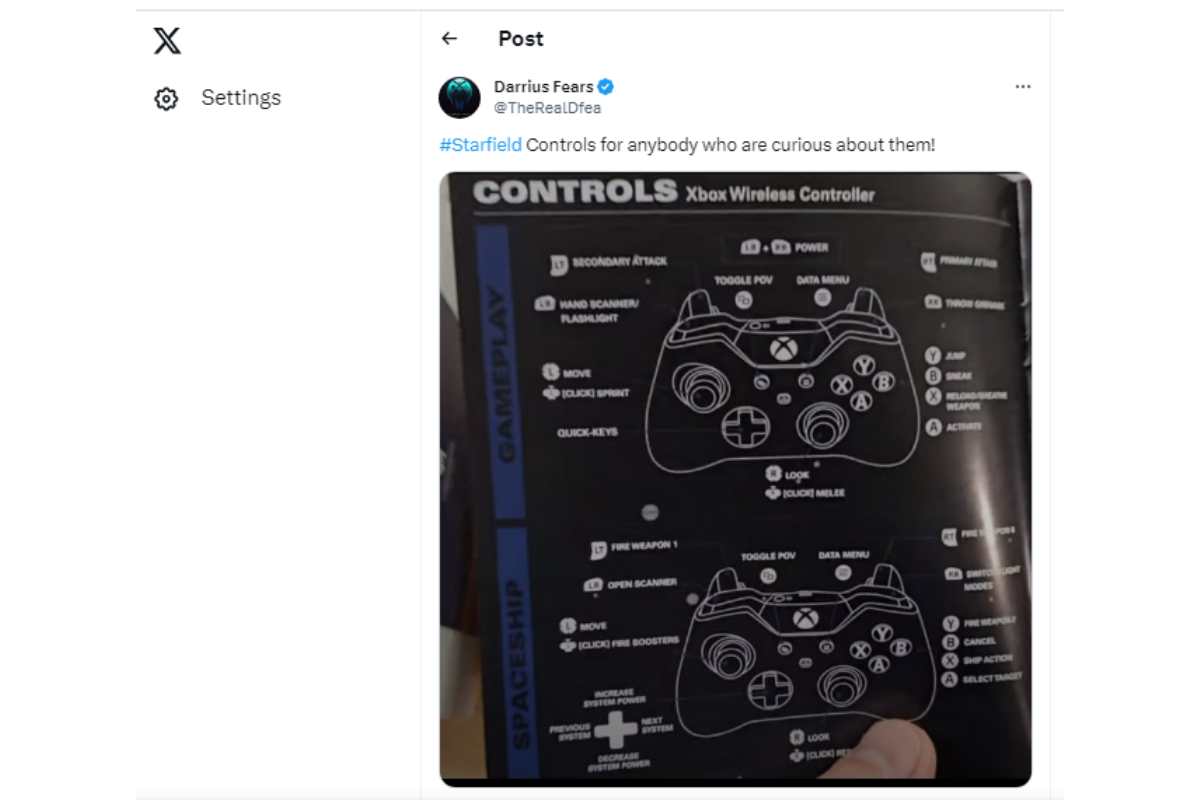
Quick Container:
- Up: D-pad Up
- Down: D-pad Down
- Take Item: A
- Open Transfer Menu: X
- Perk Action 1: Y
- Perk Action 2: B
Outpost:
- Build/Confirm/Edit: A
- Cancel: B
- Up: D-pad Up
- Down: D-pad Down
- Previous Variant: D-pad Left
- Next Variant: D-pad Right
- Rotate Object Left: LT
- Rotate Object Right/Create Connection: RT
- Delete/Replace Object: X
- Change Color/Previous Category: LB
- Repair Object/Next Category: RB
- Toggle View: View
Photo Mode:
- Snapshot: A
- Exit: B
- Reset Settings: View
- Toggle UI: Y
- Next Mode: X
- Move Camera Up: RT
- Move Camera Down: LT
- Previous Category: LB
- Next Category: RB
- Up: D-pad Up
- Down: D-pad Down
- Left: D-pad Left
- Right: D-pad Right
- Toggle Headtracking: RS
- Toggle Helmet: LS
Security:
- Rotate Left: D-pad Left
- Rotate Right: D-pad Right
- Cancel Pick: X
- Eliminate Unused Keys: RS
Starmap:
- Open Mission Menu: View
- Select: A
- Show Me: Y
- Zoom In: RT
- Zoom Out: LT
- Surface Map: RB
- Open Resource View: LB
- Pan Up: D-pad Up
- Pan Down: D-pad Down
- Pan Left: D-pad Left
- Pan Right: D-pad Right
Spaceship Editor:
- Accept: A
- Exit: B
- Previous Category: LB
- Next Category: RB
- Floor Up: D-pad Up
- Floor Down: D-pad Down
- Right Shoulder: RB
- Zoom In: RT
- Zoom Out: LT
- Left Shoulder: LB
- Add/Edit/Confirm: A
- Cancel: B
- Delete: X
- Duplicate/Flip: Y
- Undo/Previous Variant: D-pad Left
- Redo/Next Variant: D-pad Right
- Flight Check: Menu
- Color: LS
Ship Info:
- Repair: A
- Crew: Y
- Exit: B
- Inspect: RS
Starfield Available Platforms
Starfield game was released in September 2023. It is an action-adventure game that would take you on an epic journey of the universe. Here are the platforms that Starfield is available on.
- Xbox Series S
- Xbox Series X
- Xbox Cloud Gaming
- Microsoft Windows
- PC
Wrapping Up!
So, these were the all Starfield controls for PC and Xbox. We hope that we have provided you with everything that you need. Moreover, if you need any help or want to ask anything related to this article, then do comment in the comment box below. Thank you and share this article with others.
Frequently Asked Questions
Q1. Can I use a mouse & keyboard to play Starfield on Xbox?
Ans. Unfortunately not, because Starfield does not have keyboard and mouse support on Xbox Series X/S. So, you can’t use the mouse as well as the keyboard to play Starfield on Xbox.
Q2. Can I visit Earth in Starfield?
Ans. Yes, you can visit Earth if you want to. For that, you need to make your way to the SOL star system.
Q3. Can I play Starfield in offline mode?
Ans. Yes, Starfield can be played offline. This game can be played offline on Xbox Series X/S and PC.
