GTA has a massive fanbase around the world. The GTA series is the most popular video game that millions of people play. Ten years have passed since it was initially released but it still got it a huge fan base. It is among the top games in the world. However, unlike normal GTA, the roleplay version of GTA is quite interesting. The most part of the game is quite popular due to its roleplay mode. Now, people want to try this game on their consoles. So, today, we will see how to play GTA RP on Xbox One.
Playing GTA RP on Xbox One can give you a great experience. It gives you real-life experience as you are really in the game. GTA RP can be played on so many devices and if you want to play it on Xbox One then here is how to play GTA RP on Xbox One in a quick way. Select a server > Join a server > Send an application > Mention your character. Moreover, below We have given full details about this, so do check it.
What Is GTA RP?
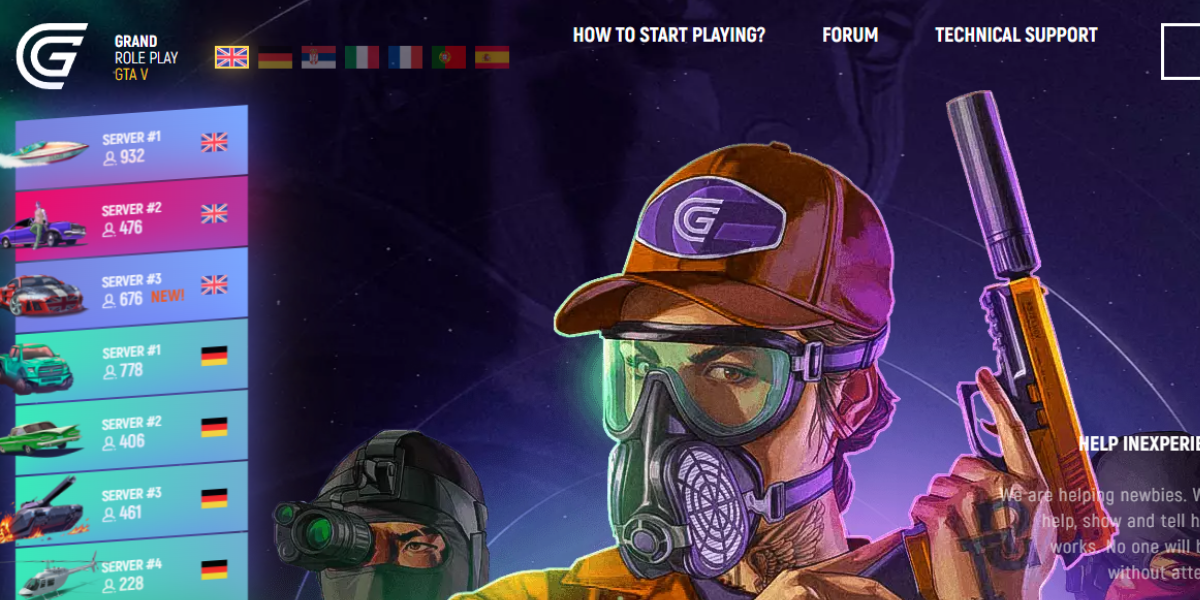
GTA RP i.e. Roleplay is the multiplayer mode that is available for PC users. With this mode, you can customize everything in the game. If you want to be a shopkeeper, you can. If you want to be a police officer, you can. So, it’s a quite interesting mode. Basically, it all depends on the server you choose. Moreover, for a specific roleplay, there is a dedicated mode make sure to install it. With this type of Roleplay gaming players can turn themselves into characters and now they enter into the virtual world to face real-life situations.
In this gameplay, players can interact with other players and customize their game according to their choice. Moreover, players can transform their characters with their backstory, personality, and goals. Also, players can take part in different activities like doing jobs, business, criminal activities, and other things.
How To Play GTA RP On Xbox One?

Playing GTA RP on Xbox can be a difficult job as there are no specific communities for Xbox. To play GTA RP on Xbox One you need to select a server first. You can join one server or community. Here are some popular servers for GTA RP.
- Project Phoenix
- Department of Justice
- NoPixel
- Subversion
- Eclipse RP
- GTA World
- Mafia City
Now, after you join a server, you have to send an application mentioning the character you would like to roleplay as. After this, the server administrations will ask you some related questions then after this they will decide if they want to accept you or not.
How To Download GTA RP Mods?
If you have decided to play GTA RP on consoles like Xbox then we suggest that the experience you will get on consoles will be far different from that on PC. Moreover, you will get very limited options on consoles because the GTA RP mods like FiveM, and RageMP, do not have their mod clients available on consoles.
However, on 11 August Rockstar Games announced that they acquired Cfx.re, which is the team managing roleplay communities of FiveM and RedM. Since Rockstar hasn’t shared all the details yet, it is quite predicted that it will be available soon. This means that console users will get the same gaming experience as PC users.
Related Reads – How To Learn All Roblox Game Codes? 5 Easy Steps
Wrapping Up!
So, this was all about how to play GTA RP on Xbox One. We hope that our article will help you with this. Moreover, if you need to ask something or have a suggestion for us then you can comment below. Thank you and share it with others also.
Frequently Asked Questions
Q1. Can I play GTA RP on PS4?
Ans. Yes, you can play GTA RP on PS4. There are so many servers that will give you RP experience on your Xbox. All you need to do is just join a community or group that will let you in the game.
Q2. Is it possible to install FiveM on Xbox One?
Ans. Sadly, installing FiveM on Xbox One is not possible. It is because FiveM uses advanced interoperability mechanisms which are only available for PC users.
