Do you have any idea about how to test Roblox shirts? There are a lot of people who are wandering from where to get an idea of how they can test Roblox shirts. Don’t worry we are here to help you. In this article, we are going to discuss everything in detail about what is Roblox shirts and how to test Roblox shirts, and how to navigate them into the marketplace. “Roblox shirt tester” is a unique feature of Roblox. It is not just a mere tool but it is a gateway where fashion meets gaming, and where every gamer can become a trendsetter.
Roblox allows users to customize their avatars with various clothing items including shirts, and pants for you to create an entire outfit. Testing Roblox shirts is very crucial for checking whether they fit well and look great on Avatar or not. Following these basic steps will help you test Roblox shirts properly. It includes Create your design> Upload your design> Name your shirt> Testing the design> Adjustments> Set a price> Publish. To know each step in detail, read the article below.
How To Test Roblox Shirts On Mobile?
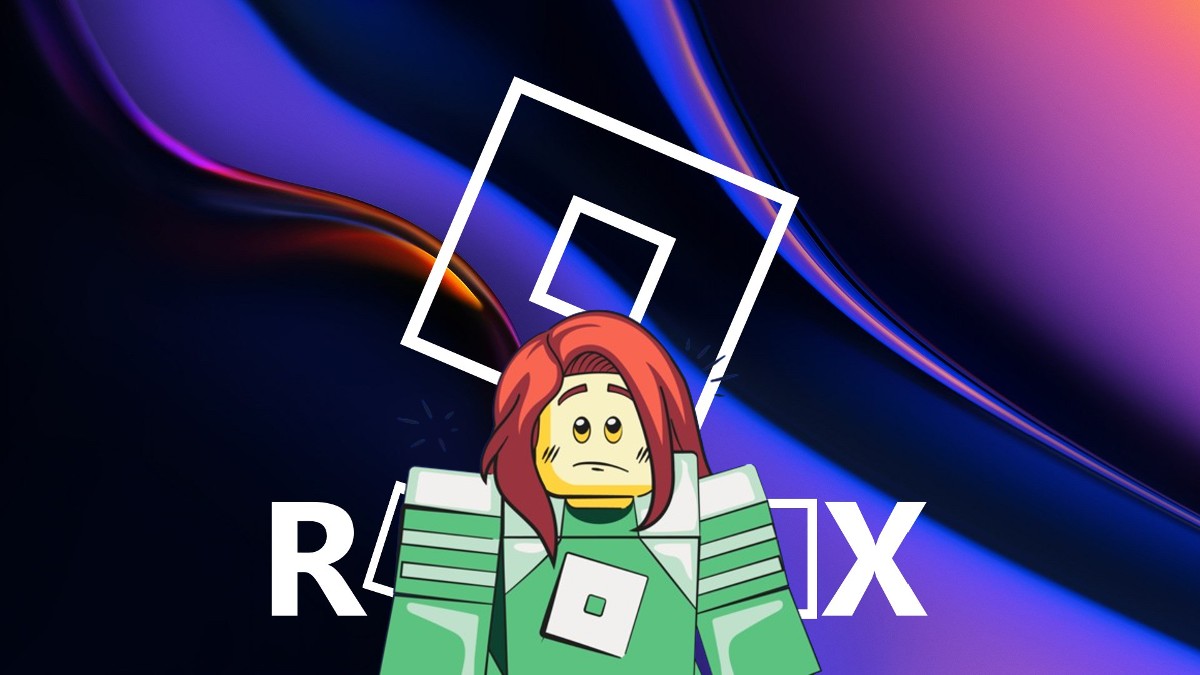
Roblox shirts are the predesigned patterns or images that act as a base for creating your customized shirts in Roblox. These are blank templates that can be customized by the users as per their choice. You can add images, logos, and even photos by making use of photo editor software or Roblox’s built-in editor. Once done with the editing part, you can upload it on Roblox. You can use these shirts can be worn by your in-game avatars or you can even sell these shirts to other players.
To guarantee that your design appears fantastic in the game, you need to test your shirt designs on Roblox. To test your shirt design creation in the game, follow the whole set of instructions detailed below:
A. Create Your Design
Step1. The first step is creating your design > Upload your design on Roblox
The first step is to start creating a shirt design. Roblox has a variety of templates that you can download from the Roblox app and can be used as your guide for designing shirts. You can then create new and unique shirt designs by making use of different kinds of tools like Graphic designing tools or Roblox’s built-in editor.
Once you are ready with your design, the first step you need to follow is to log in to your Roblox account. Then go to the “Three dots” on your app and then go to the “Create” section in your Roblox app and select “Shirts” from the left-hand side of the menu. Then click on “Choose File” to upload your shirt design on the Roblox app.
B. Name Your Design>Start Testing Your Design
Step2. Name your shirt design> Start testing the design
Name your shirt design properly. While naming it, make sure the name that you give to your design is unique and catchy. This will help your shirt design to stand out in the marketplace.
After naming your shirt design and uploading it on avatars, it is time to test how your shirt design looks on avatars. This can be done by going to your inventory, then finding the shirt design and selecting the option of “Wear”. Then check the design alignment in different poses and actions and check how it looks on an avatar.
C. Make Adjustments
Step3. Making Adjustments to your shirt design on Roblox
In case you find any misalignment or issues in your shirt design, then you need to go back to your design tools and make the required changes in the shirt design. After that, you need to repeat the same procedure as given above for uploading. You can repeat the procedure until you are satisfied with the shirt design and its look in the game.
D. Set Price For Your Creation
Step4. Set a Price for your Shirt> Publish
Once you get satisfied and happy with your shirt design you can set a price for your shirt. But always remember that selling your shirt designs on Roblox requires a premium membership.
Finally, you make your shirt available for purchase by selecting the “Sell” option. You need to fill in the details and click “Save”.
How To Navigate Your Shirt Designs In The Market?

Selling your shirt designs requires you to successfully navigate the marketplace on social media and the Roblox community. When traversing the marketplace, keep the following points in mind:
1. It is necessary to research current trends in clothing patterns followed by others to know their interests. Always keep yourself informed about what’s going on in the Roblox community and social media. Create designs for your shirts that resonate with most of the players’ passion in the game.
2. Write compelling and well-written descriptions for your shirt designs which include every detail about your shirt design. Ensure that the most distinctive features of your shirt design have been highlighted in your description.
3. For your shirt designs, always try to determine a reasonable price that is affordable too for other players. Consider similar shirt designs available on the market to get a sense of the reasonable price before deciding your shirt design price.
4. Use social media and Roblox community groups to promote your shirt designs. Your shirt designs will become more noticeable as a result of social media groups and the Roblox community.
5. For the purpose of improving your next shirt designs, always try to keep track of the comments you receive on your shirt designs.
Make sure to keep these points in mind to make yourself shine in this gaming market.
Wrapping Up!
So, now you know everything about how to test Roblox shirts. Remember the world of Roblox is dynamic and ever-changing. We are not just creating virtual apparel but we are shaping the aesthetics of a digital generation. The possibilities are limitless and the canvas is all yours to paint as you want. Hope this article has cleared your doubts. Still, if you have any doubt please comment below in the comment box.
Thanks and share it with others!
FAQs
Q1. Where to test Roblox clothing before uploading?
Ans. You can test Roblox clothing in the studio by inserting a shirt object into a character, then as you select the shirt template properly, you see a button that allows you to upload the clothing.
Q2. What is the size of the Roblox shirt design?
Ans. Roblox shirt design template must have a size of 585*559 pixels. It must be of this size to ensure that it fits the avatars properly and looks great on them.
Q3. What is the best app to make Roblox clothes for free?
Ans. The best app to make Roblox clothes for free is Pixlr’s Roblox Clothes Maker. This app allows you to discover the best style that suits your interests and allows you to get designs that resonates with the interest of other players.
