Robux is a vital part of Roblox; a digital currency. You can purchase items, different accessories, new Avatar upgrades, access to exclusive games, and special abilities using Robux. In the era of the digital world, this virtual currency allows you to give your friends virtual treasures, and support in-game projects. Robux opens the doors for exclusive opportunities within the Roblox gaming platform. So, if you are the one who wants to transfer Robux to another Roblox account, then you are at the right place.
To transfer Robux to another Roblox account, you can try creating and selling the game pass, donating Robux via group, or you can use the Robux transfer tool. Other ways can also help you transfer Robux to another Roblox account. So to learn how to transfer Robux to another Roblox account keep reading the article.
How To Transfer Robux To Another Roblox Account?
Transferring Robux to another Roblox account is possible but it is not as simple as it sounds. However, there are some ways to make this happen. We are going to discuss all the possible ways that can help you transfer Robux to another Roblox account. Stay tuned to get the answer!
1. Create And Sell Game Pass
If you have made a game pass you can sell it or you can also purchase it from another specific account to transfer Robux. But remember, you can only take part in selling if you have a membership. Also, if items are labeled with Limited or Limited U, you can sell them.
Let’s see the steps to create and sell game passes:
Step 1. Go to the Roblox creator dashboard.
Step 2. From the Creations section, select your creation.
Step 3. Navigate to Passes.
This will help you create the pass for your creation and you can use it to transfer Robux to another Roblox account.
Step 4. Now enter the Pass details and click on Create Pass.
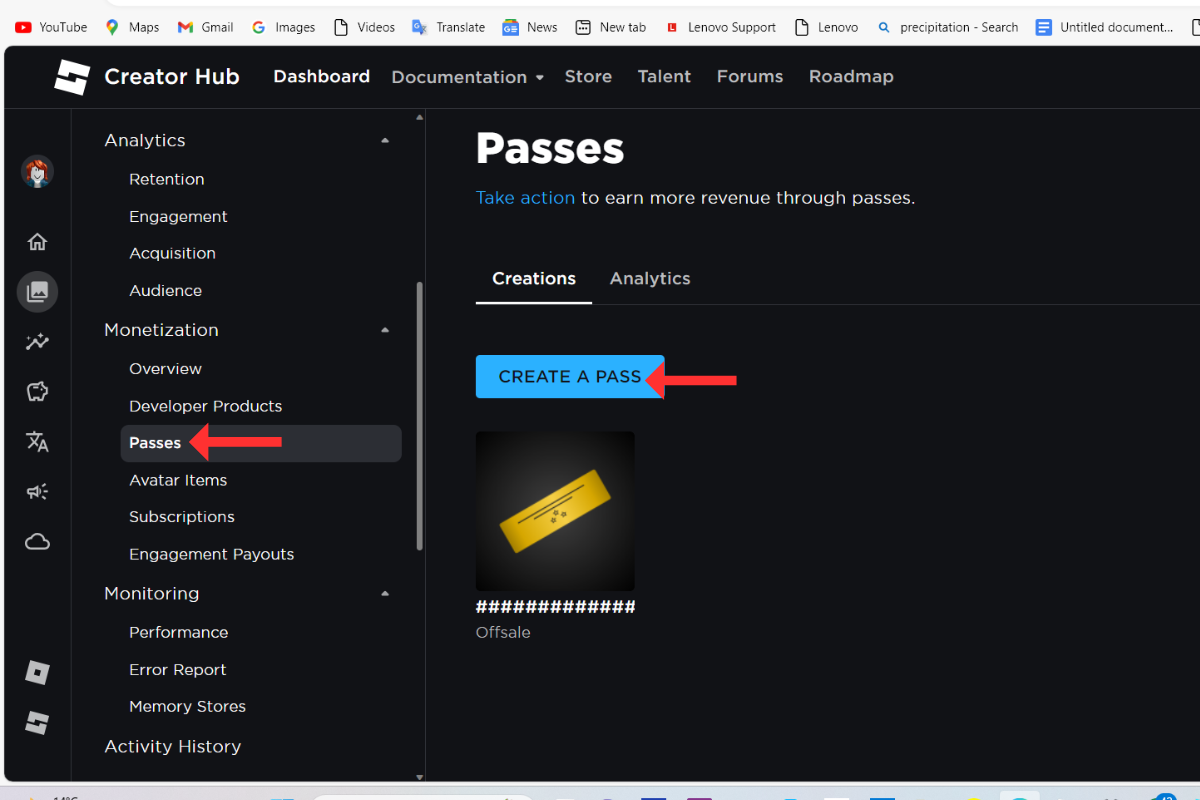
Step 5. Press the Created Pass button and then click on the Sales option.
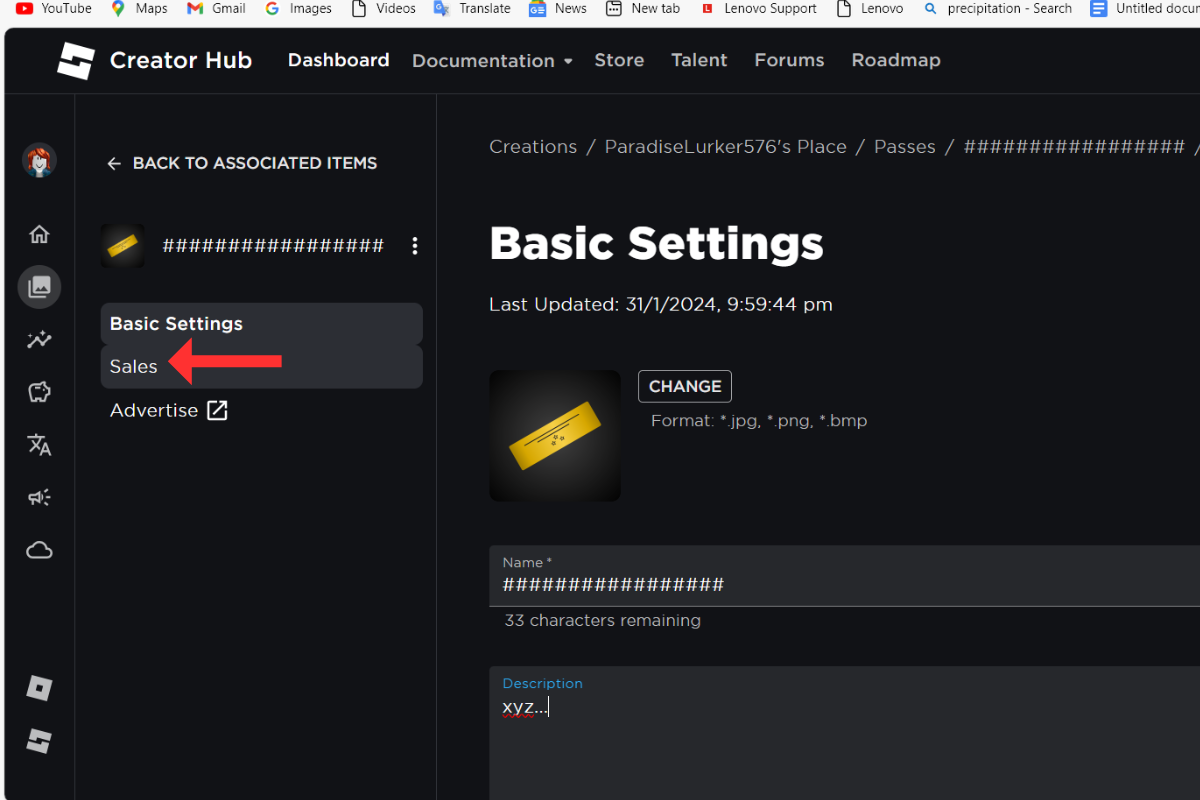
Step 6. Toggle on the Item on Sale option and then set the Robux amount and click on Save changes.
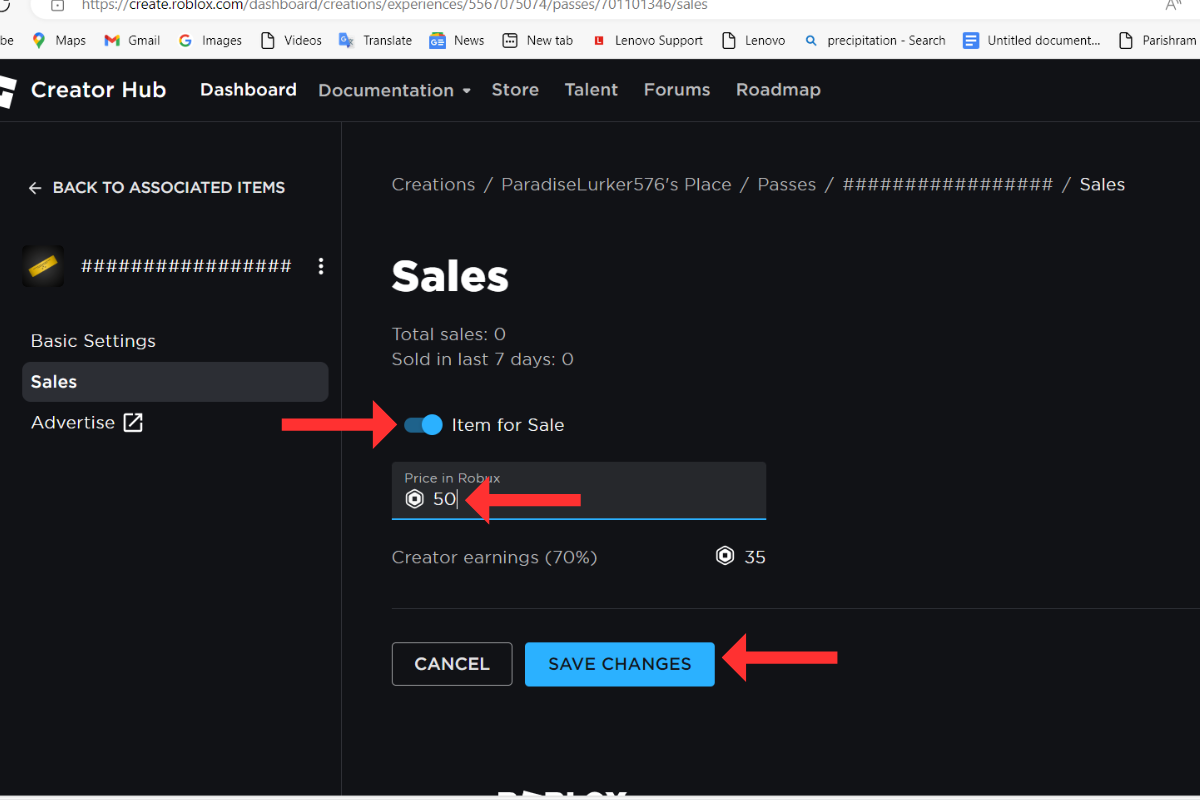
Step 7. Open your other Roblox account go to your Profile and then access the Pass & Gear menu for your creation.
Step 8: Now buy the game pass for the Robux amount.
This is how you can transfer Robux to another Roblox account.
2. Donate Robux Via Group
Another way to transfer Robux to another Roblox account is to create a group and donate it there. You can create a group by following the below-mentioned steps!
A. Create A Group
Step 1. Open your Roblox account. then click on the three lines in the top right corner of the screen and navigate to Groups.
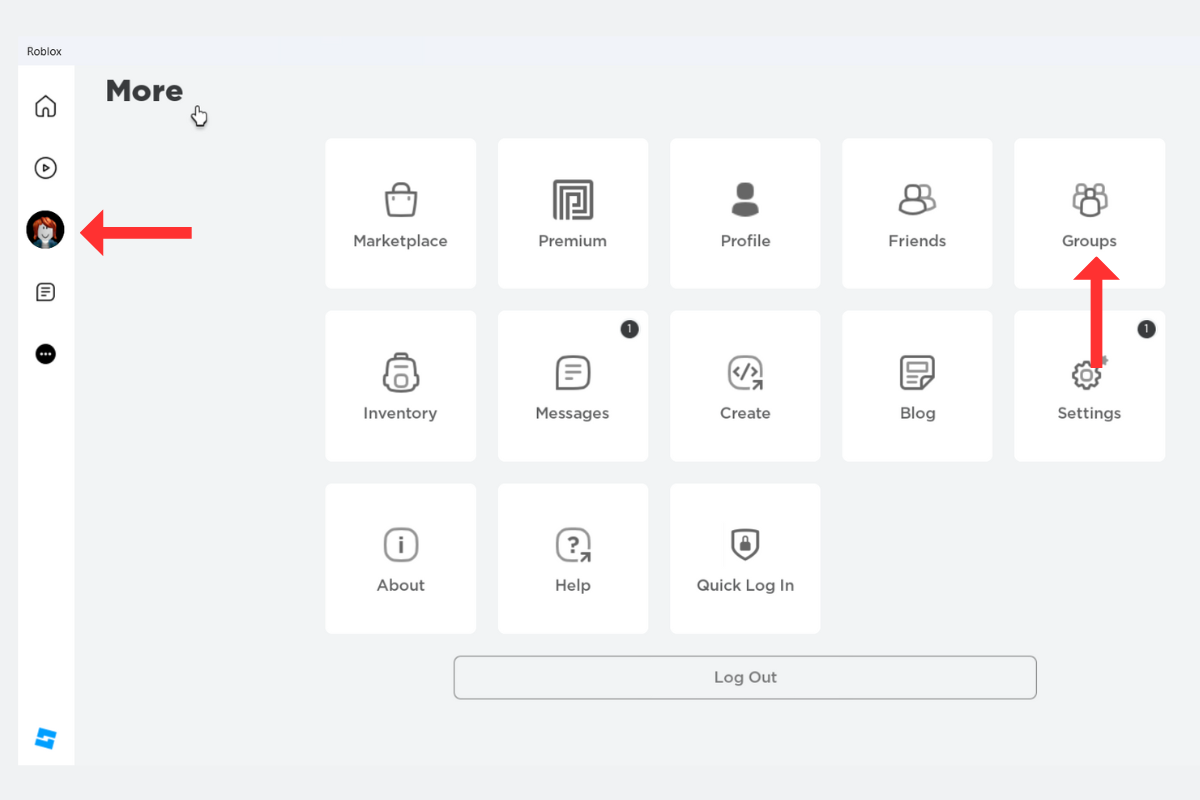
Step 2. Click on Create Group.
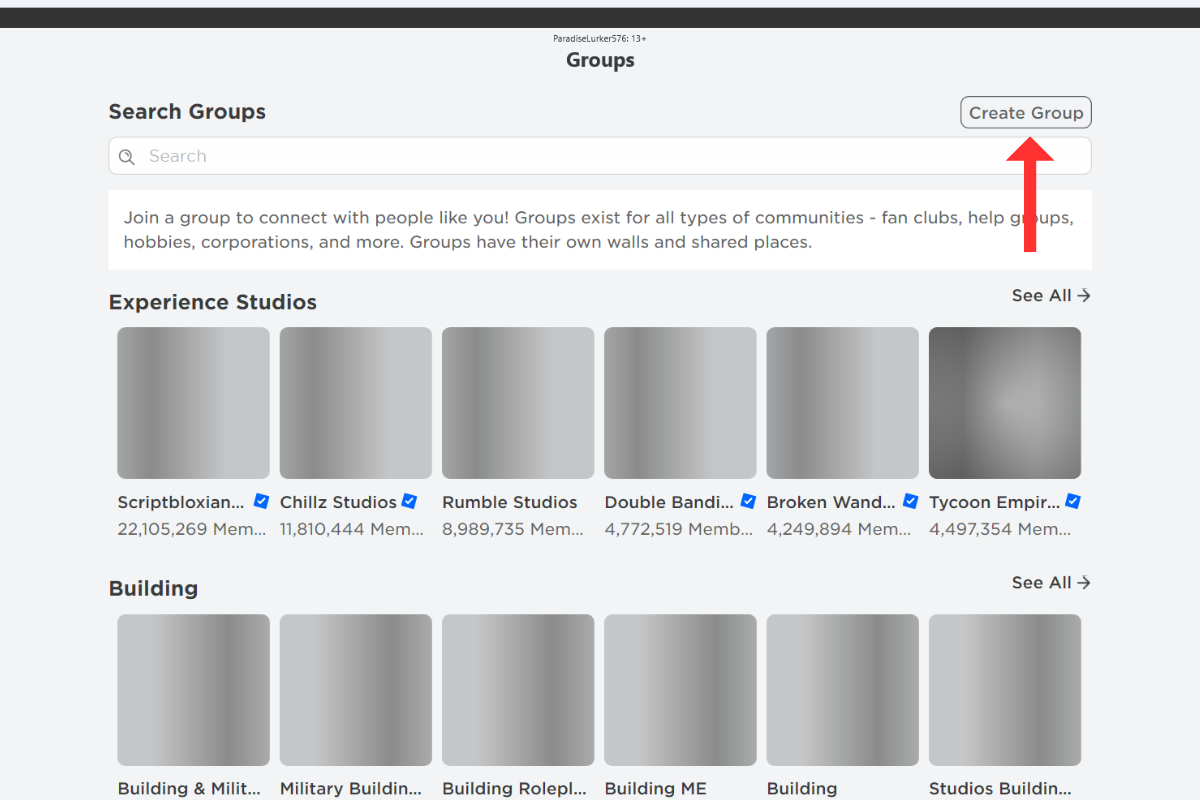
Step 3. Fill in the details in the Create group page such as title, description, and others. After that, pay 100 Robux to create the group.
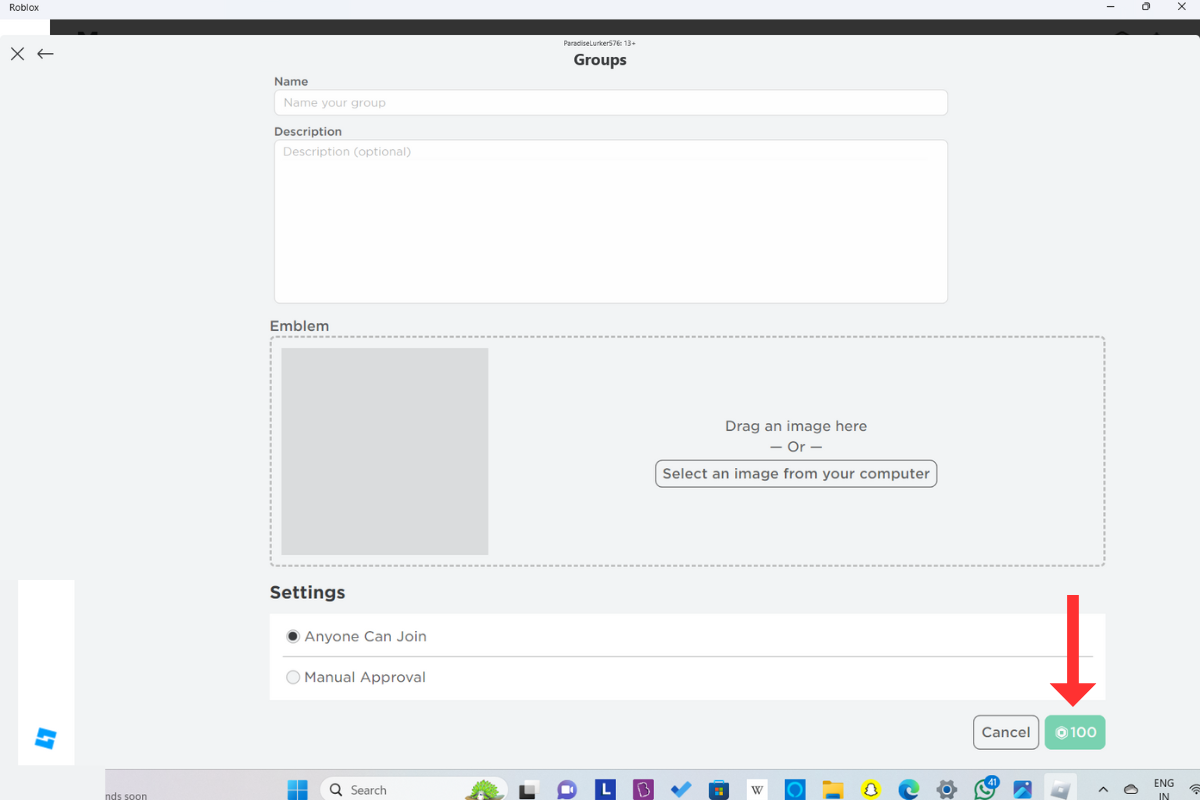
Once done, you can also add a person to whom you want to send the Robux. Now follow the below steps:
B. Add Funds To Robux Group
To add funds to your Robux group you have to sell something. For that, follow the given steps:
Step 1. Open Roblox and click on Create at the top. Now, switch to your group from the drop-down menu on the next page.
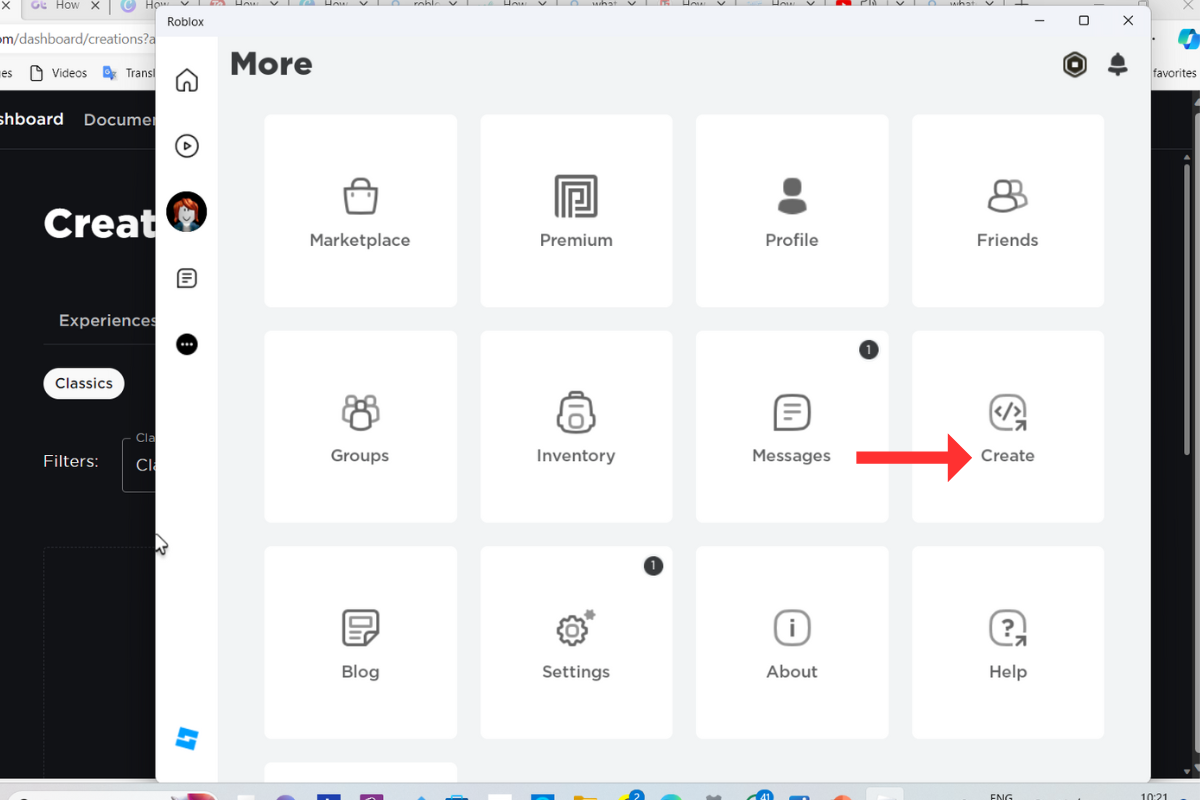
Step 2. From the sidebar, click on Creations. Select any Avatar item like a T-shirt, Shirt, or Pants. Once done, choose Upload Asset.
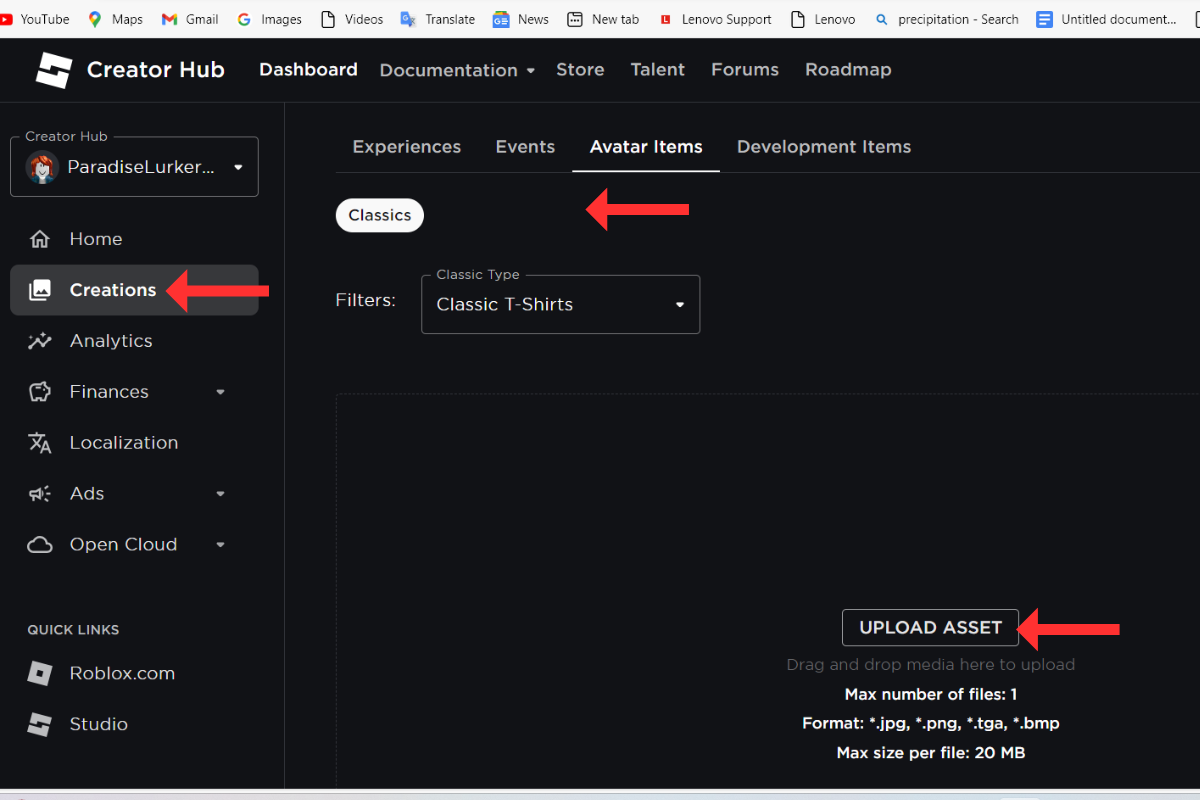
Step 3. Add information and images and then hit the Upload button.
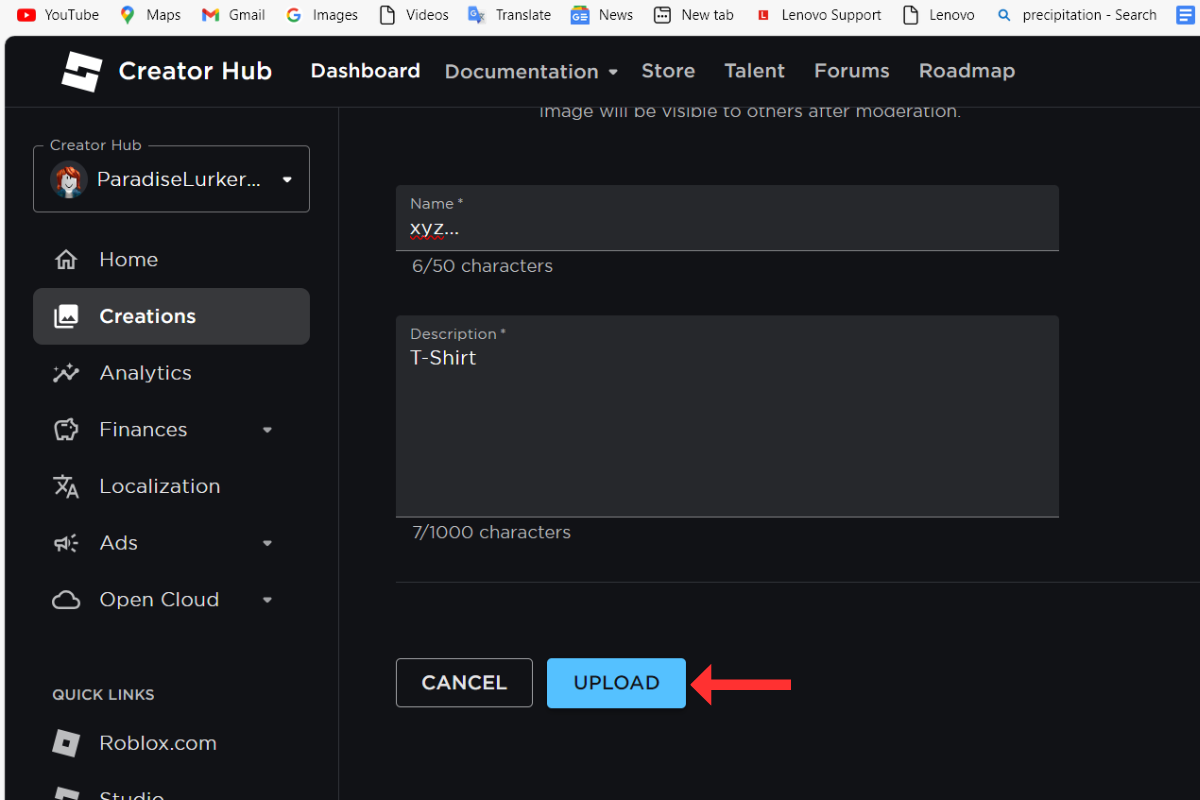
Step 4. Once you create your item, open it. In case you do not find it, navigate to Create, select your group, and then click on Creations.
Step 5. Toggle on the On Scale switch > Set the price and then save the changes.
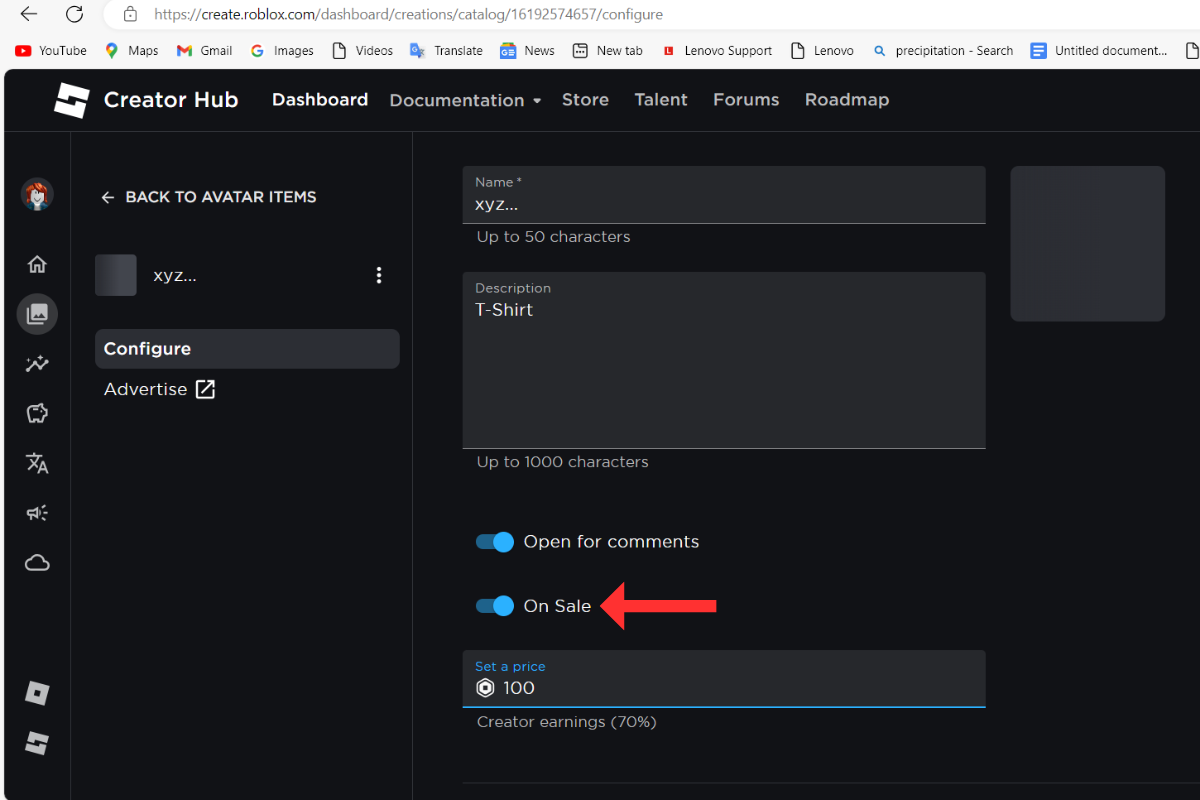
Step 6. Click on Put On Scale and then navigate to the item and press the Buy button. You can also click on Open in Marketplace to access the item fast.
C. Distribute Robux To Group Member
Once all of the above steps are executed successfully now you can easily distribute Robox to any group member quite easily. Follow the steps given ebwo to know how this can be done:
Step 1. Open the group you created and then click on the three dots in the upper right corner.
Step 2. Click on Configure Group.
Step 3. Click on Revenue and then select Payouts.
Step 4. You can either choose a Recurring Payout or a One-time Payout. Here we choose One-time Payout and then click on Add Payout Recipients.
Step 5. Select the member to whom you want to send Robux and then hit the OK button.
Step 6. Now enter the Robux amount and click on Distribute.
3. Send Robux To A Friend For Free Using The Game Pass
Another way to transfer Robux is by using the game card. Follow the steps given below to know how this is done:
Step 1. Go to Roblox Creators Dashboard.
Step 2. Select the experience you want to create the Game Pass.
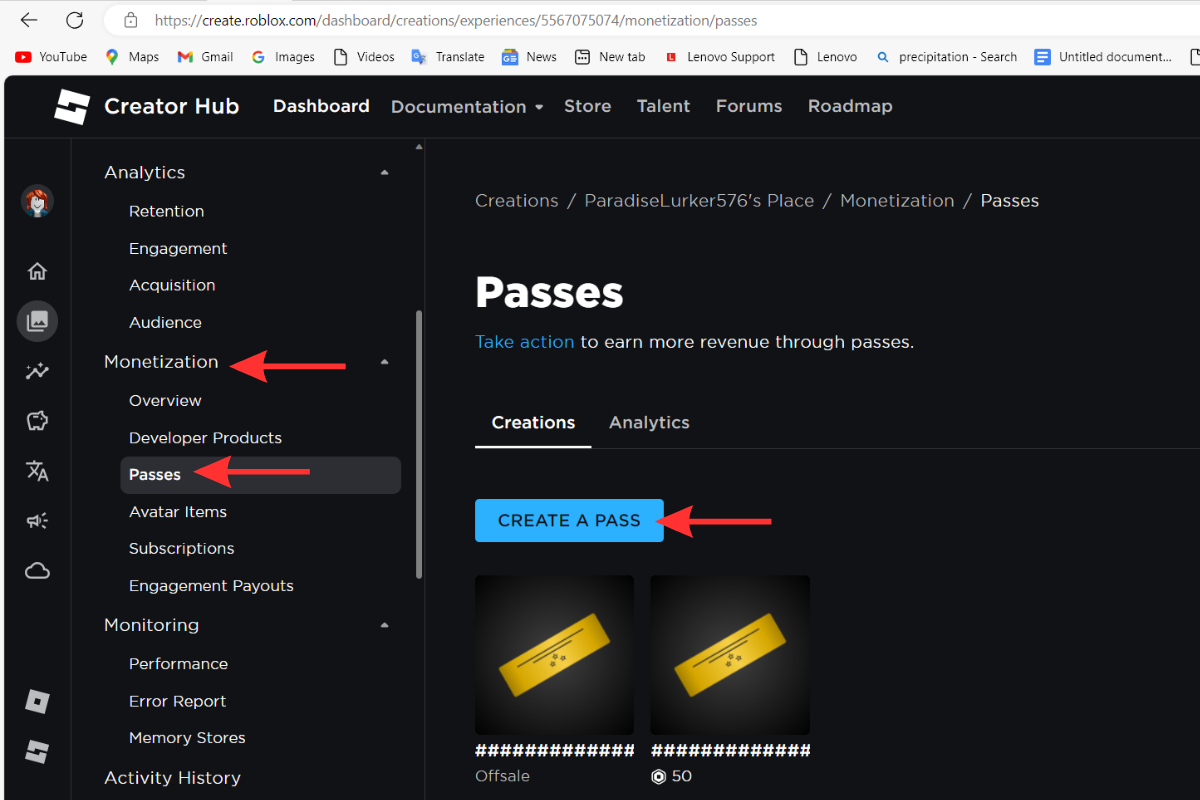
Step 3. Under Monetization select Passes from the sidebar.
Step 4. Hit the Create a Pass button.
Step 5. Add information and images for the Game Pass. Then click on Create Pass.
Step 6. Once the pass is ready, go to Passes and then open the created Game Pass.
Step 7. Now click on Save Changes.
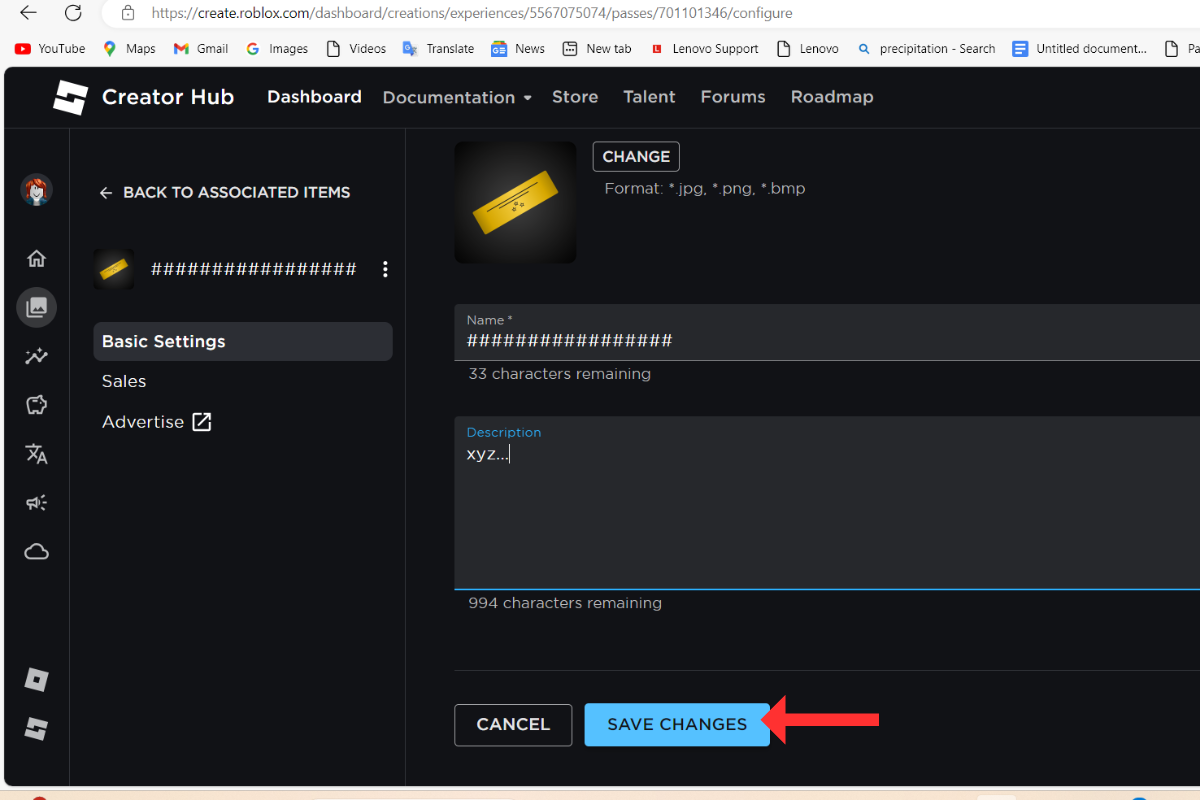
Step 8. Open the experience and then click on Store.
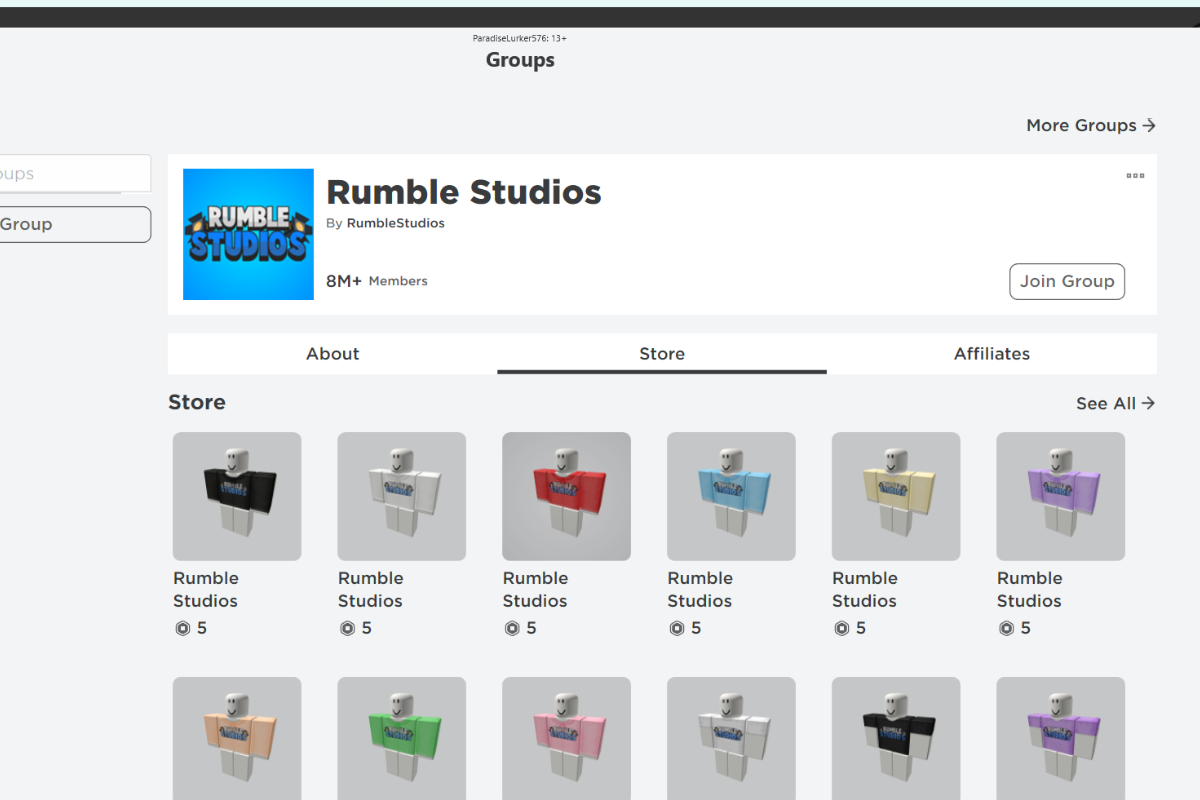
Step 9. Purchase to buy a game pass from the experience store. This way the Robux will be sent to the person who created the experience.
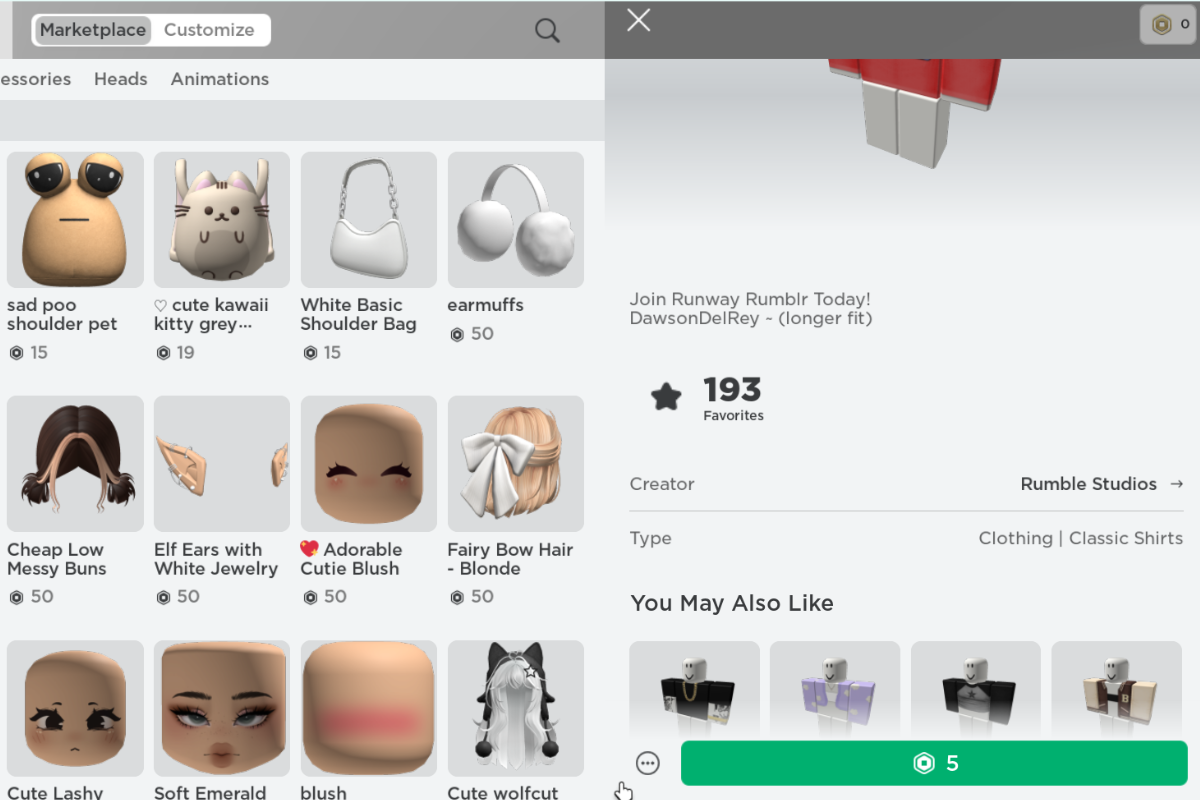
4. Buy A Robux Gift Card And Share It From Amazon
Another way to transfer Robux to another Roblox account is to send Robux to someone using Amazon on Roblox. Here’s how you can do it;
Step 1. Choose the gift card of your choice and press the Add to cart to complete your purchase.
![]()
Step 2. Once you make the purchase, click on Returns & Orders on the home page.
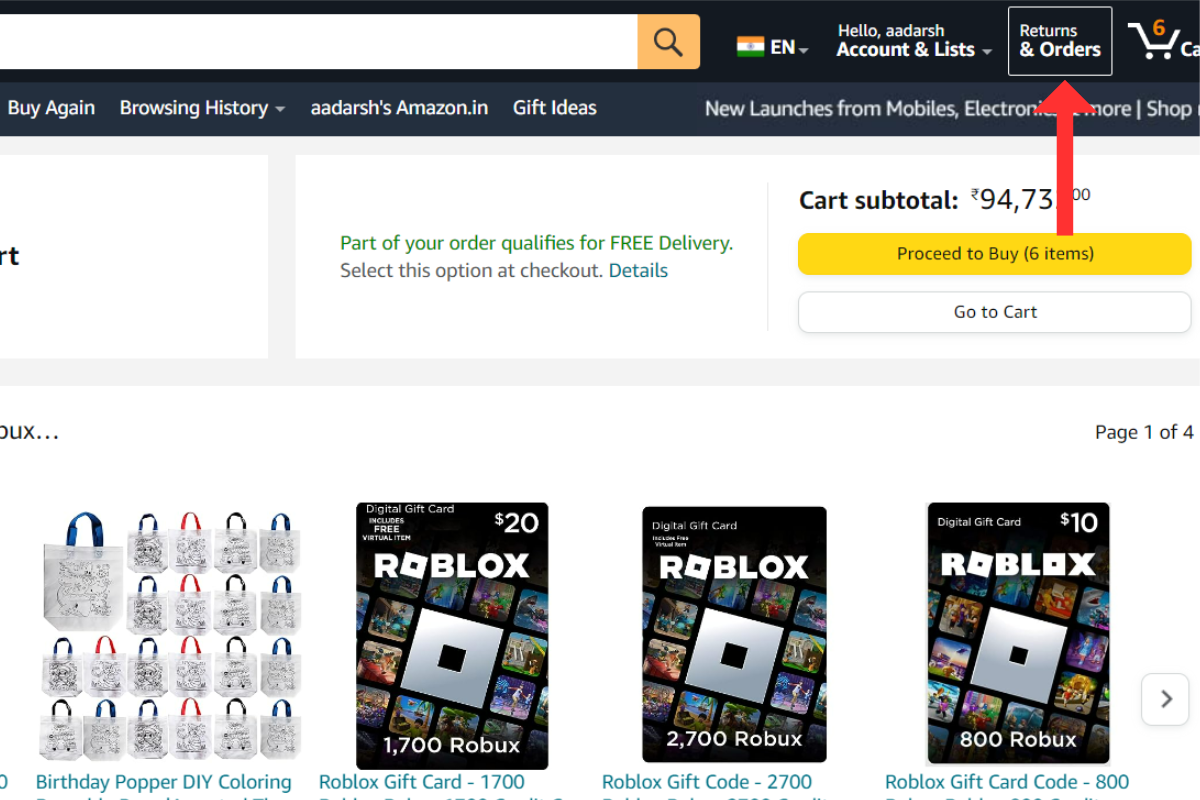
Step 3. Click on View order details.
Step 4. Choose Go to your Games Library.
Step 5. Now, copy the gift card and then the PIN code.
Now you can redeem the code.
Wrapping Up!
This is all about how to transfer Robux to another Roblox account. It is a lengthy process and will take time. All you need to do is have patience. So, I hope this article was informative to you. If you still have any doubts, feel free to reach us through the comment box.
Thanks for reading!
Frequently Asked Questions
Q.1 Can I directly transfer Robux to another Roblox account?
Ans. Unfortunately, no, you can not send Robux person-to-person. However, you can use group payouts or trading limited items as workarounds.
Q.2 Are there any risks involved in trading or transferring Robux?
Ans. Yes, there’s always a risk of scams. Be cautious, only trade with people you trust, and use the official trading system to minimize the risk.
