Are you excited to learn how to use Roblox AI chat translator in real time? If yes, then you are at the right place. Roblox is a game that brings millions of players together from all around the world. But the real struggle comes in the languages even. People of different countries speak different languages. This becomes a barrier among different players. Even though voice chat on Roblox is available, players cannot communicate with other players of different countries. But not anymore! Because Roblox has introduced an AI chat translator in it. Now, all the players from different countries can communicate among themselves without any language barriers. Let us now learn more about it and see how you can use this AI chat translator.
Before going deep into the article let us have a quick recap on how to use Roblox AI chat translator. To use this on PC you need to first log in to the official website of Roblox> Tap on any game> In game click on the Roblox icon> then on Settings> then turn on Automatic Chat Translation> then change the language in Experience language> then tap on the message icon to send and receive messages. To use this on Android/iPhone you need to open the Roblox app> login to your account> tap on any game> In this game click on the Roblox icon> then on the settings> turn on the Automatic Chat Translation> then change the language in Experience language> then tap on the message icon to send and receive messages. Read the article below to know more.
What is Roblox AI Chat Translator?
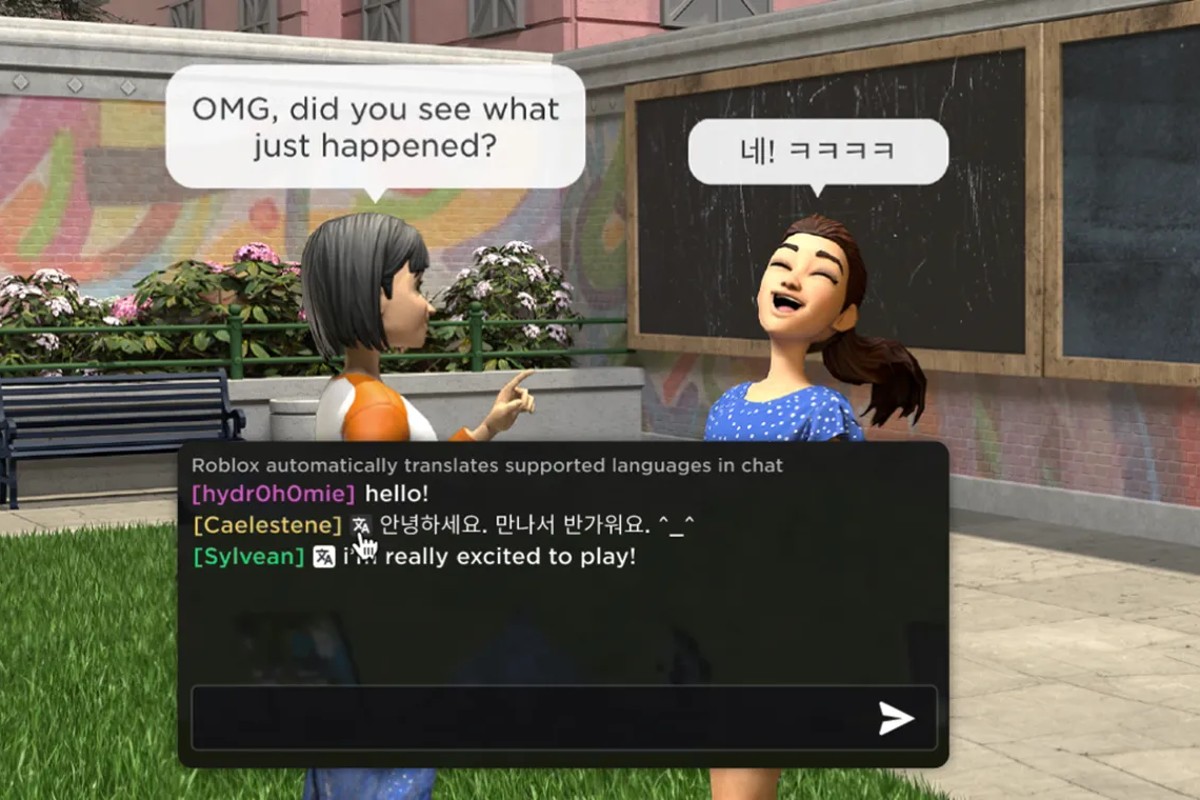
Roblox AI chat translator is a built-in AI designed in Roblox. It is designed to translate text into your native or understandable language. On this, you can translate your text into 16 different languages including English, Chinese, Turkish, Thai, etc. The built-in translator in Roblox will automatically translate the text into your desired language but users also have the option to check the original message. This AI translator has removed the language barriers with this automatic language translator. So players from different countries can send messages in their regional languages and the message will be translated into other players’ regional languages.
If you want more clarity on this, watch the video given below:
How To Use Roblox AI Chat Translator In Real-Time?
Roblox AI Chat Translator offers a total of 16 languages including English, Turkish, French, Thai, Japanese, and many more.
How To Use Roblox AI Chat Translator in Real-Time On Official Website?
To have access to this Roblox AI chat translator in real-time on the official website, you need to follow the below-given steps:
Step1. Open the “Official website” of Roblox > “Login” to your account.
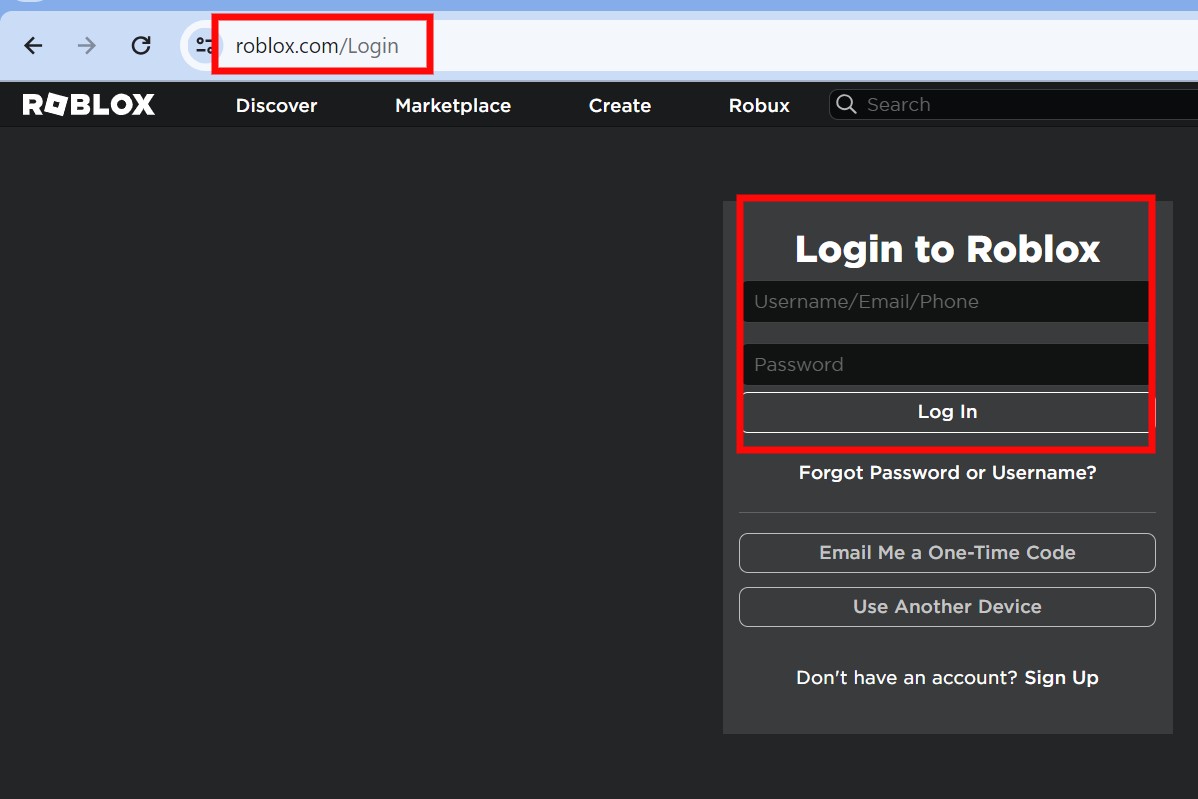
Step2. Tap on any “Game” and start playing the game> In the game click on the “Roblox icon” on the left of the screen.
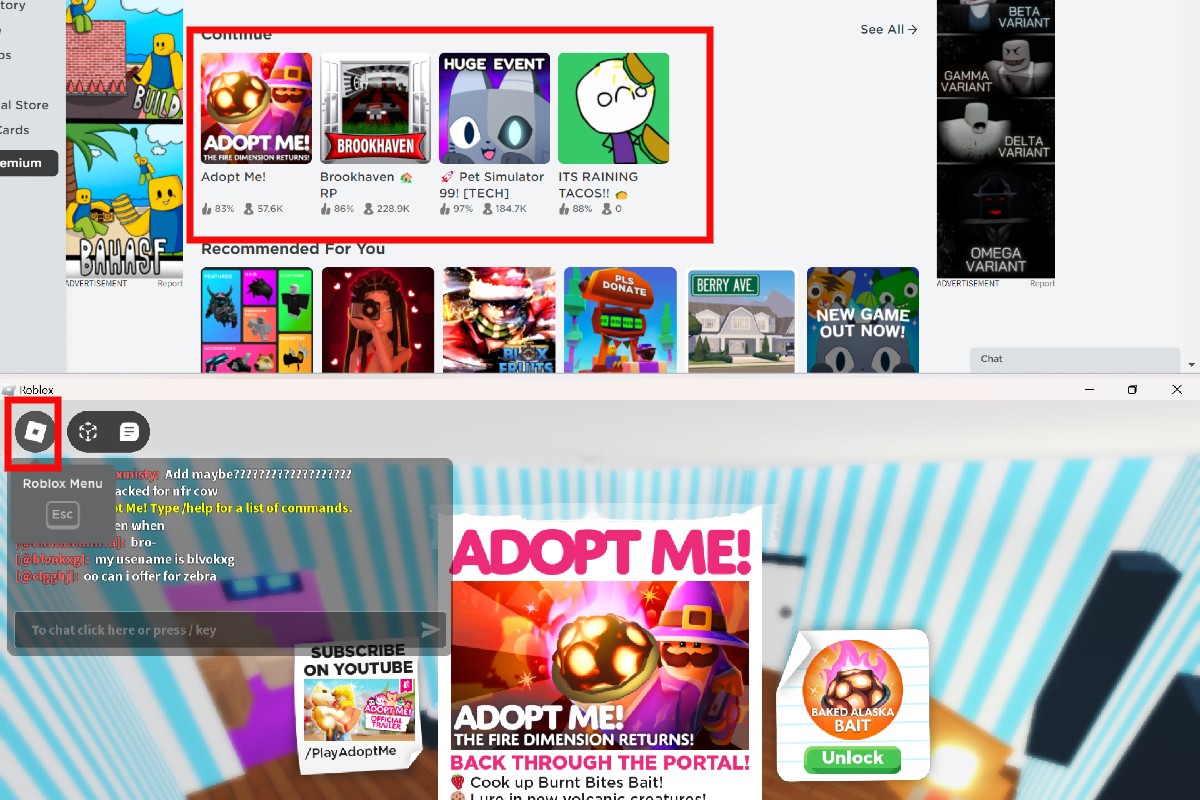
Step3. Then click on the “Settings” > Then you need to turn on the “Automatic Chat Translation”.
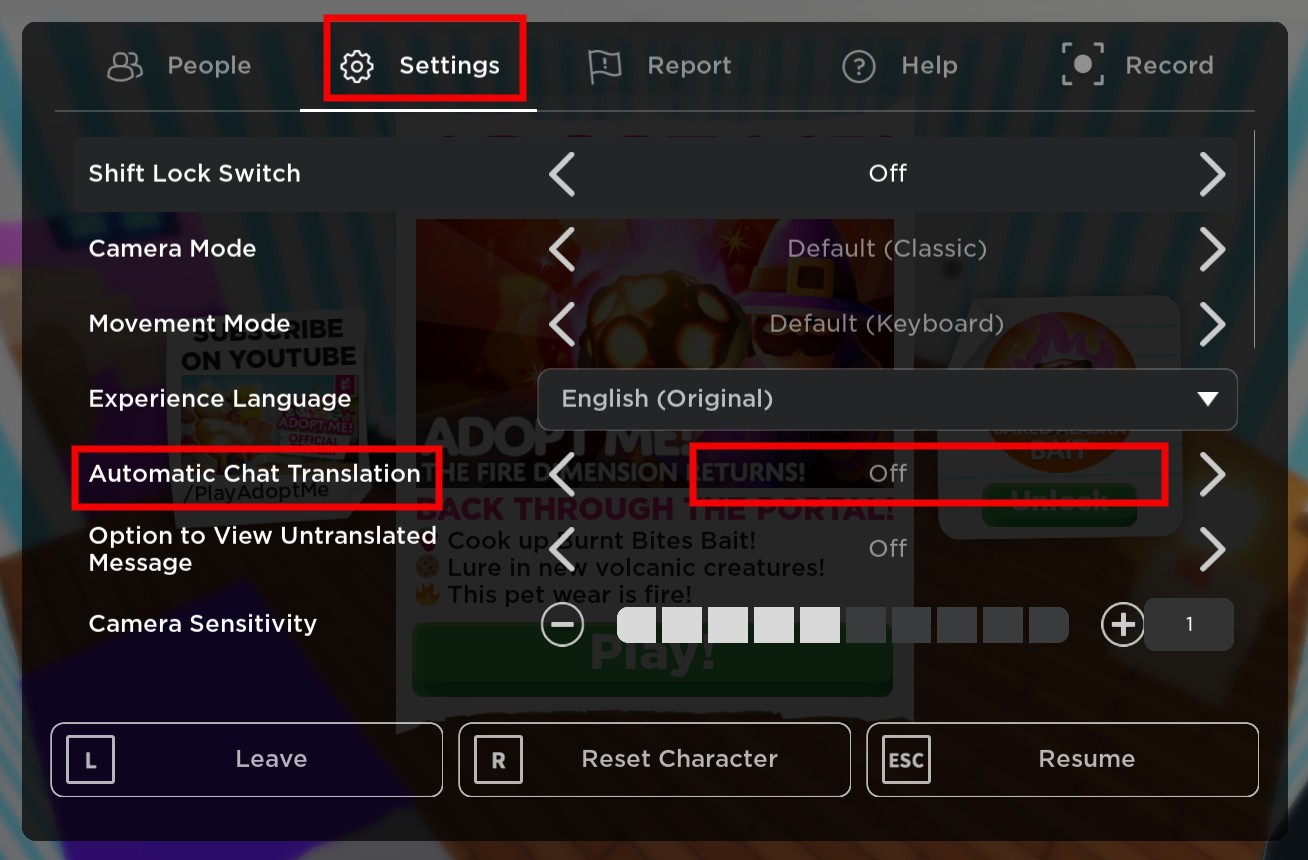
Step4. Then choose the language in the “Experience Language” > Then you need to click on the “Message” icon.
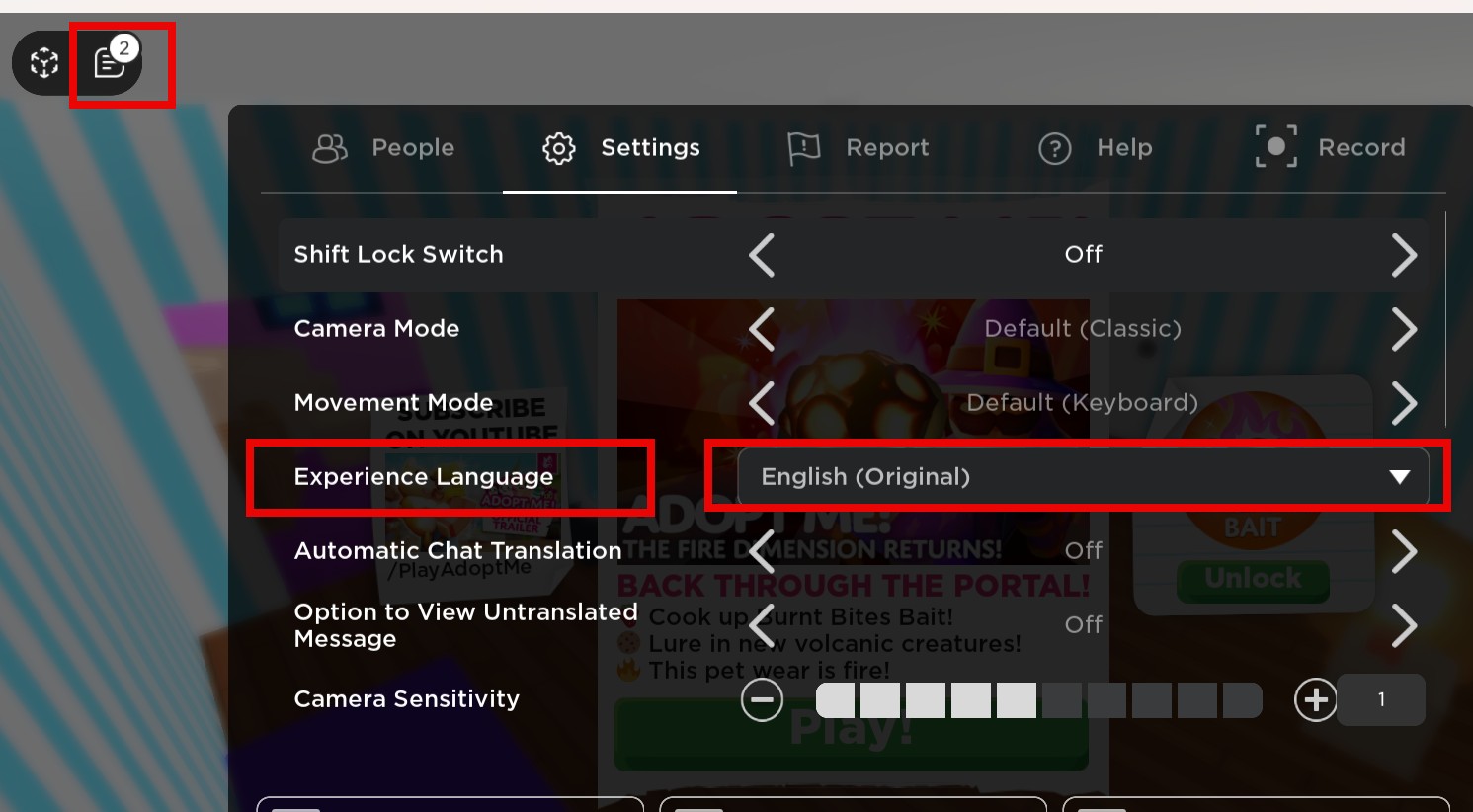
Step5. You will receive and send messages in your native language.
How To Use Roblox AI Chat Translator in Real-Time On Android/iPhone?
To have access to this Roblox AI chat translator in real-time on your Android/iPhone, you need to follow the below-given steps:
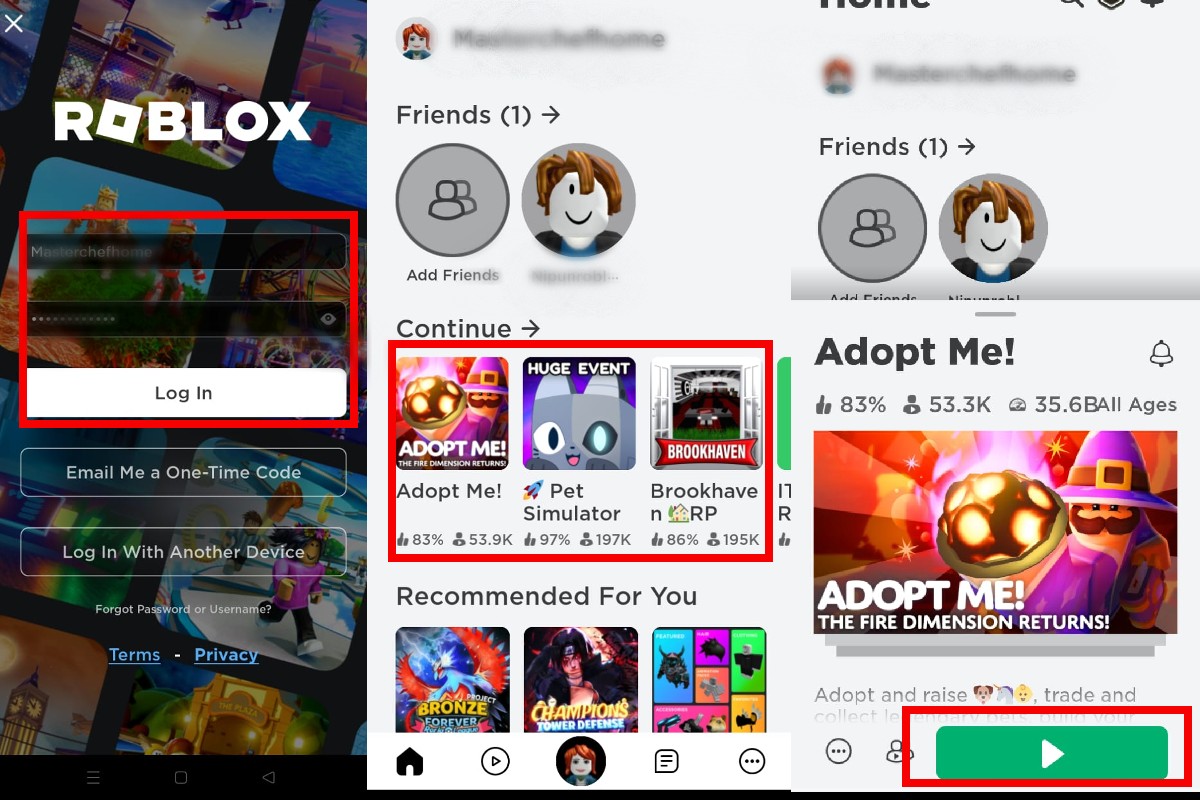
Step1. Open the “Roblox app” on your phone > “Login” to your account.
Step2. Tap on any “Game” and start playing the game> In the game tap on the “Roblox icon” on the left of the screen.
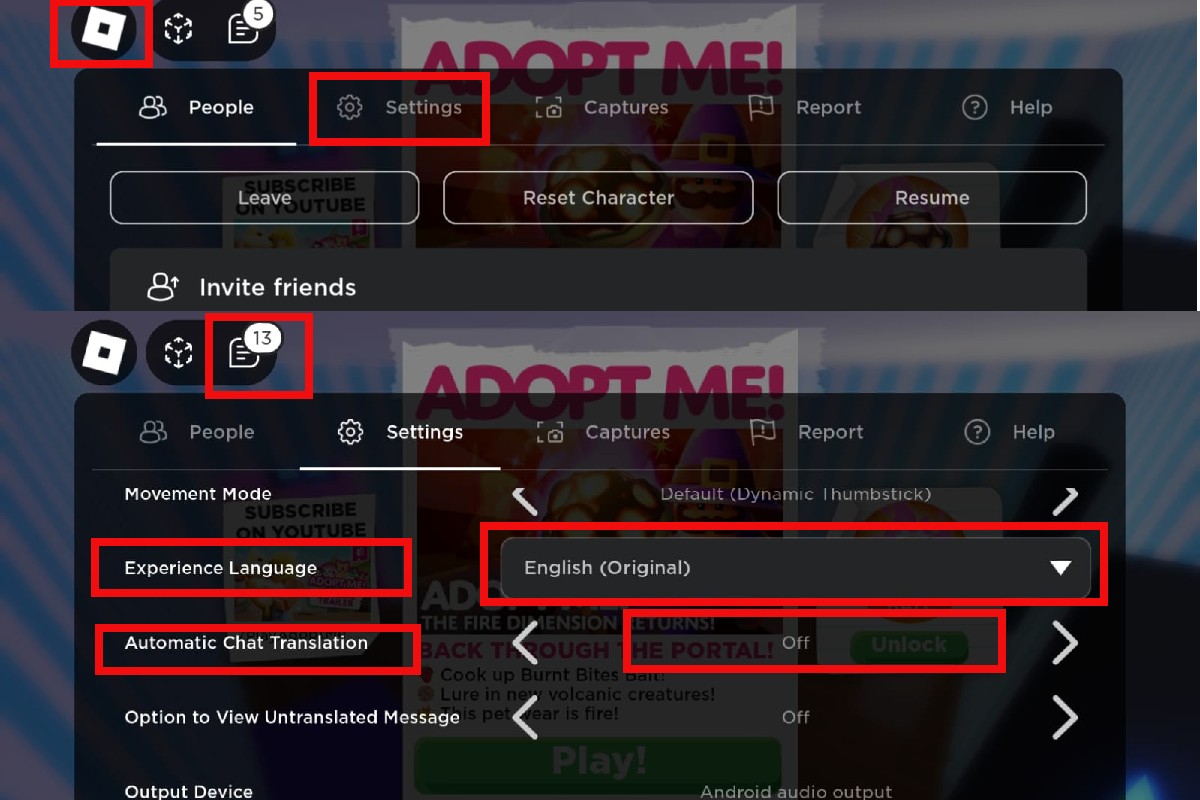
Step3. Then tap on “Settings” > you need to turn on the “Automatic Chat Translation”.
Step4. Then choose the language in the “Experience Language” > Then you need to tap on the “Message” icon.
Step5. You will receive and send messages in your native language.
16 Different Languages Supported By Roblox AI Chat Translator
Roblox AI chat translator offers 16 different languages that make communication easier between players from different countries. The 16 different languages supported by Roblox AI chat translator are:
1. English
2. Turkish
3. Spanish
4. Russian
5. Korean
6. Portuguese
7. Spanish
8. Japanese
9. Polish
10. Thai
11. Chinese (Simplified)
12. Chinese (Traditional)
13. Italian
14. French
15. Vietnamese
16. Indonesian
What Are The Uses Of Roblox AI Chat Translator In Real-time?
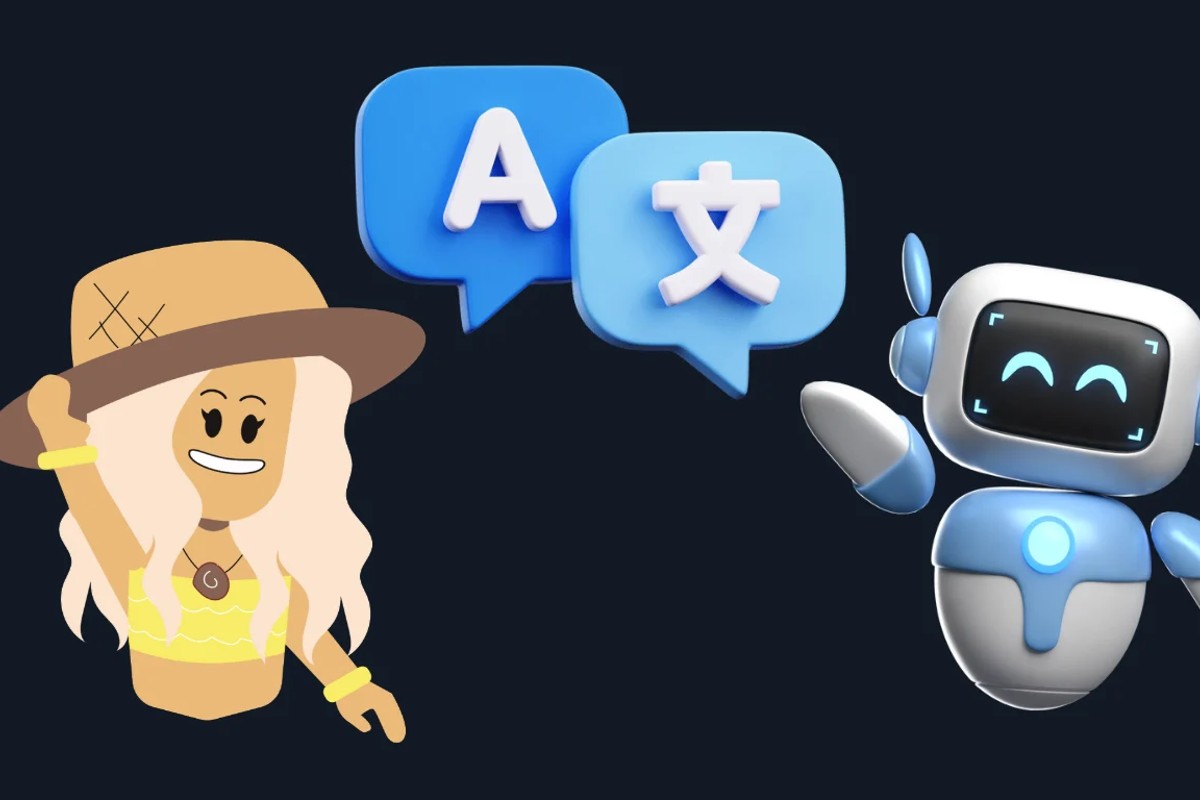
Roblox AI chat translator uses an innovative approach of a large language model and a mixture of expert architecture. This AI translator can efficiently translate the messages quickly into the messages of their native language. It quickly translates multiple languages into one without taking any help from any external devices, which helps in saving resources as well.
Some other uses of Roblox AI chat translator include:
1. It helps to make new friends from all around the world by crossing language barriers.
2. It promotes collaboration among different users amidst geographical differences.
3. It allows the users to communicate in the game in their comfortable language.
4. It creates an accessible environment for the gamers.
Wrapping Up!
Now you know everything about how to use Roblox AI chat translator in real time. I hope this Gamingpole article can clear all your doubts. In case you further face any issues please do let us know in the comment box.
Thanks and please share it with others!
Frequently Asked Questions
Q1. Does Roblox have an auto-translate feature?
Ans. Yes, Roblox has an auto-translate feature. It has an AI chat translator that translates all the messages into the native language to enable Roblox’s in-experience text chat services. The players can send the messages in their regional language and the receiver players will receive the messages in their native language. The Roblox AI chat translator will automatically translate the messages without adding any external device.
Q2. How do I set up auto-translate?
Ans. If you want to translate the auto-translation in your Roblox then follow the below given steps:
1. Open Roblox> Login to your Roblox account.
2. Tap on any game there> tap on the Roblox icon.
3. Tap on the settings> turn on or off the auto translator.
Q3. What is the best language for Roblox?
Ans. In the Roblox studio, the best language is the Lua which is the scripting language. This language is easy to learn language, and it is a fast and flexible language. It is the scripting language that is widely used in the gaming world and industries. It is well suited to be embedded in other applications.
