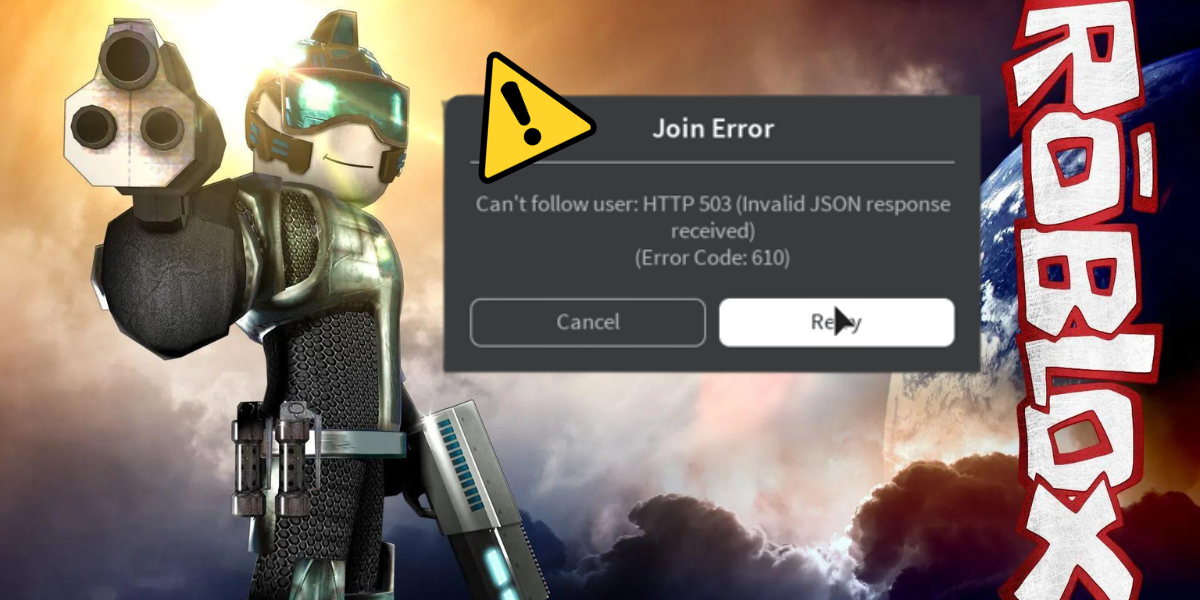Roblox has dominated the gaming industry. With so many games with different categories, Roblox has always been the first choice for gamers. Some people like action games, some like scary games, and some like condo games on Roblox. So, we can say that the Roblox platform is perfect for everyone irrespective of age. But if we talk about its downside then let us clarify that it has a few errors too that can be annoying and can restrict the users from using the platform. So, one such error we would be talking about today is error 503 code. Basically, it is an error that can occur when the service is not available. If you face this error while using Roblox and wonder how to fix Roblox error 503 code this article will guide you through.
Errors are a common issue on Roblox. Generally, users experience different types of errors while accessing the platform therefore getting rid of it is a major task to have a smooth user experience. Talking about Roblox error 503 code, you can fix it by employing a few troubleshooting methods. You can check the internet connection, try to reload the page, check the Roblox server status, update Roblox, clear out Roblox cache, or use an alternate browser. Other than that you can also try to restart the device, disable VPN, reinstall Roblox, contact ISP, reset browser settings, disable antivirus, create a new account, contact Roblox support, and wait for some time. To know more you can go through the details given in the sections below.
What Is Roblox Error 503 Code?
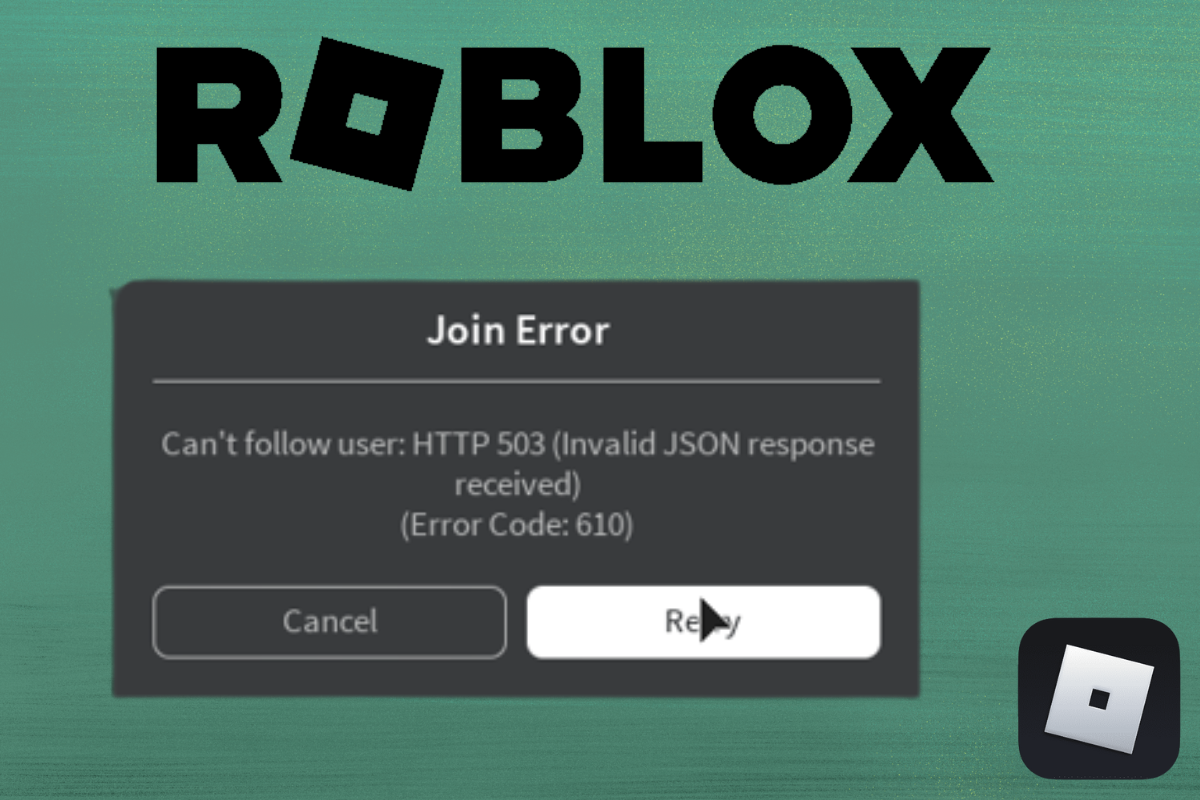
Just like error code 267, error code E01, error code 110, and error code 105, this is another error that is similar to all these. This error shows up as “503 Service Unavailable” which is an HTTP status code that indicates the service is temporarily unable to handle the request. Further, it can be due to the issue of server overloads or maintenance. But don’t worry if you dealing with this issue. Now, we will see some fixes that will definitely help you to overcome this error code. So, let us see now.
How To Fix Roblox Error 503 Code?
Roblox error code 503 won’t let you access the Roblox platform until & unless you fix it. This issue arises due to service related so you need to fix it with some methods that we will mention below. So, let us see some working fixes that will help you to get rid of this issue.
1. Check Internet Connection
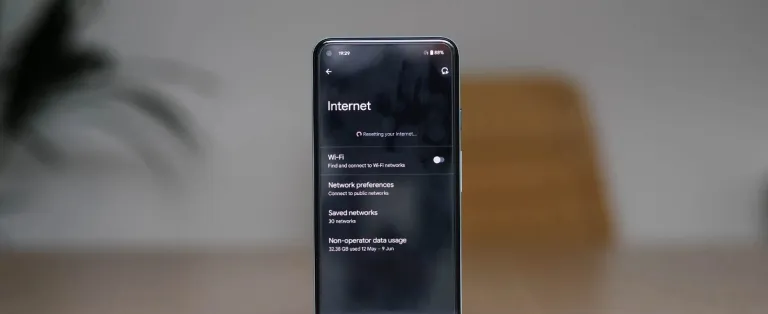
As always the first thing to fix this error issue is to check your connection. If you find a fault with your internet connection like if it is slow or unstable then you need to fix it. Moreover, for temporary purposes, you can also switch over to a different connection.
2. Reload The Page
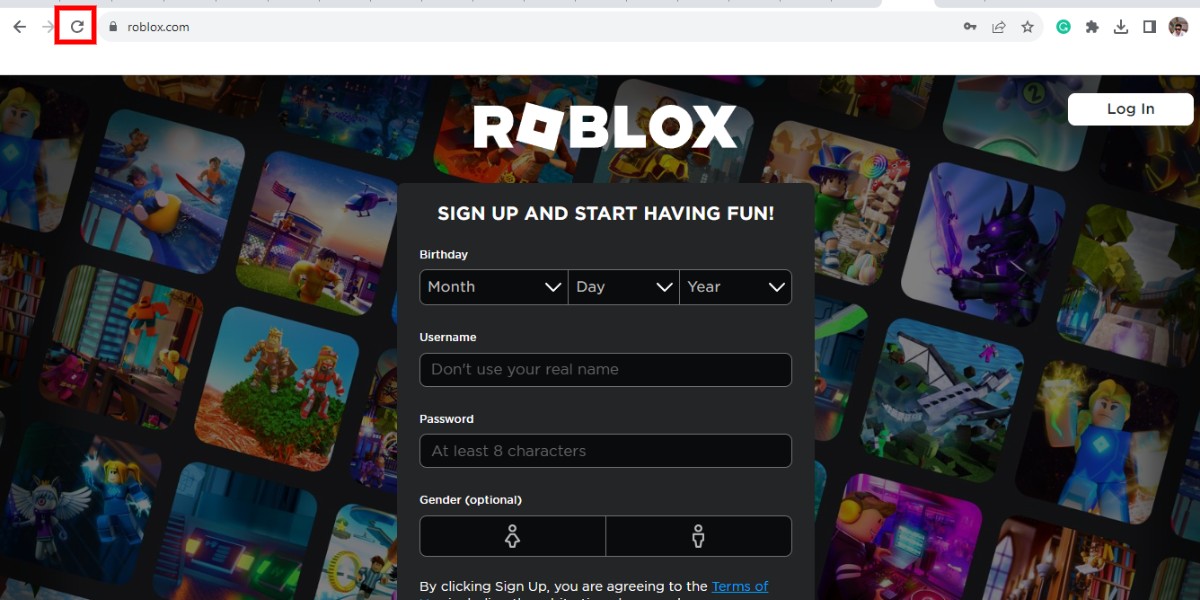
The other thing you can do is reload the page. It is possible that a temporary glitch has been occured and a reload could fix it immediately. You can tap on the refresh button or simply tap on Ctrl+R to refresh the current page. Try this and see if it works.
3. Check Roblox Server Status
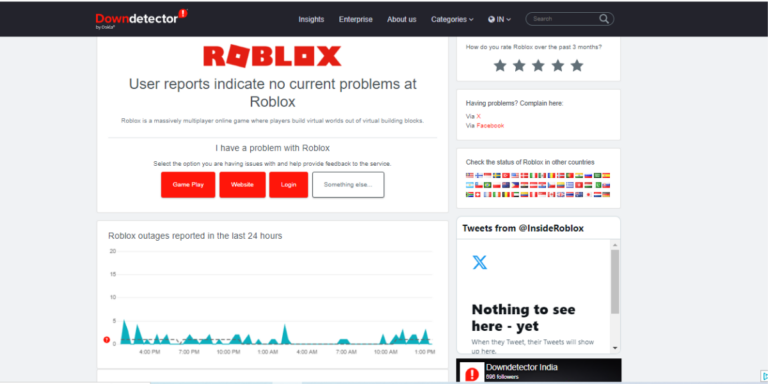
If the error code 503 still exists then you could try checking the Roblox server status from the downdector Checking the server status will give you all the information about what’s going on with the platform. And if the server is down then you have to wait for some time until the issue or error is fixed by the team.
4. Update Roblox
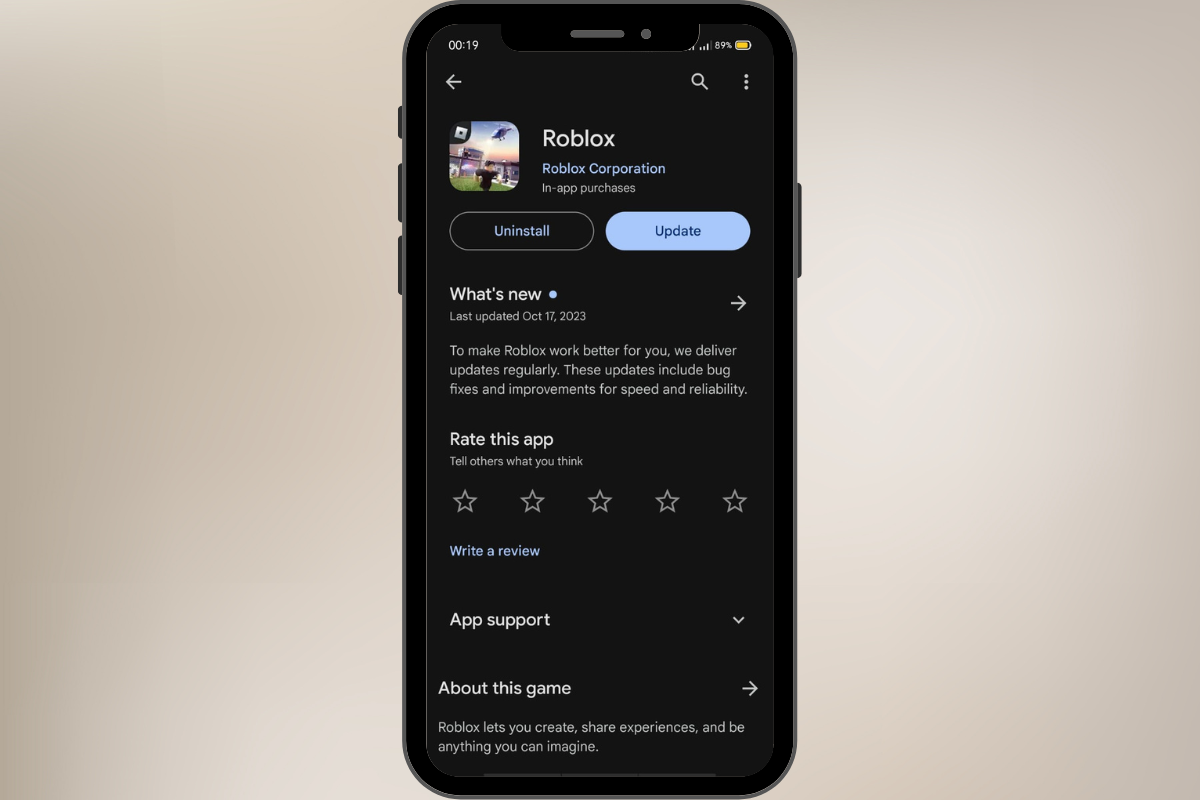
If you are facing error issues on Roblox then you could try updating Roblox app. You need to do this because if you keep using outdated apps then these issues will keep on frustrating you. So, it’s better to update the app to get rid of these issues.
5. Clear Out Roblox Cache
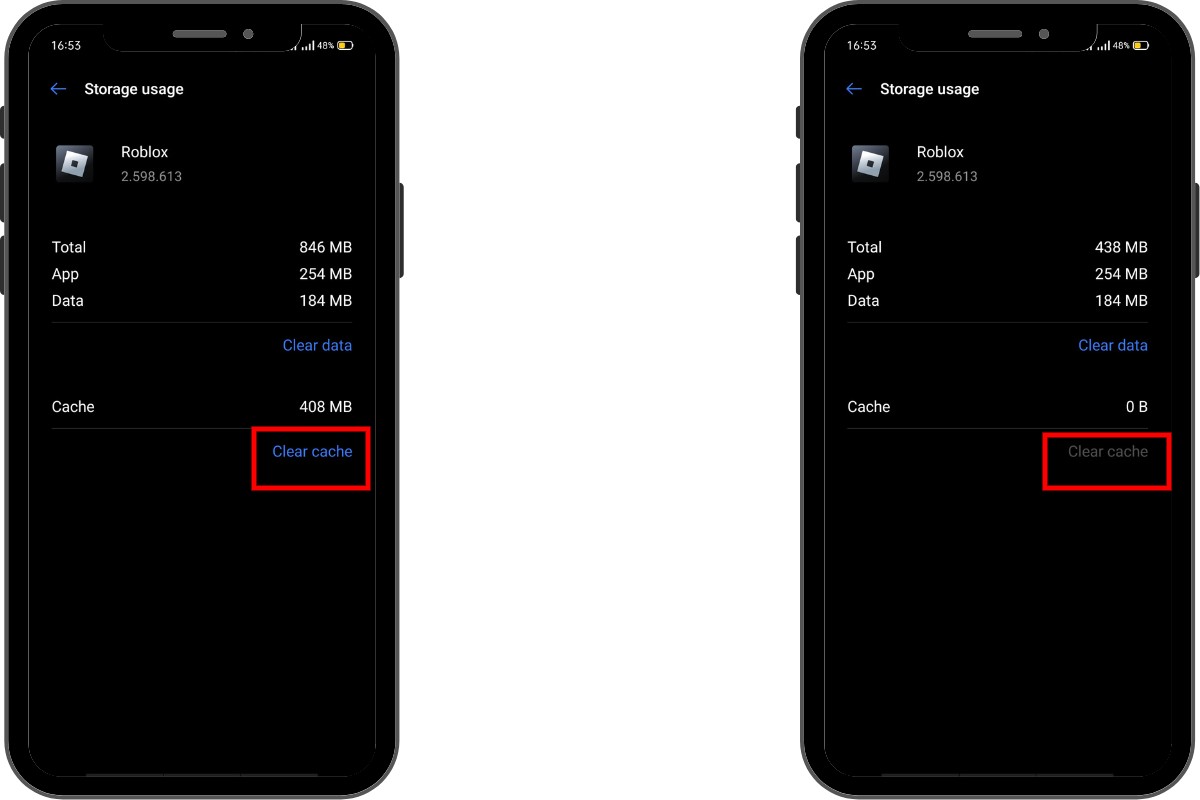
Roblox cache when not cleared out timely can create such errors. This is because the cache contains corrupted and outdated files that need to be cleared out timely. Moreover, doing this will improve the interface of the platform and will eliminate minor issues. So, try this and see if it helps. You can clear cached data from your device settings in one go.
6. Use Alternate Browser
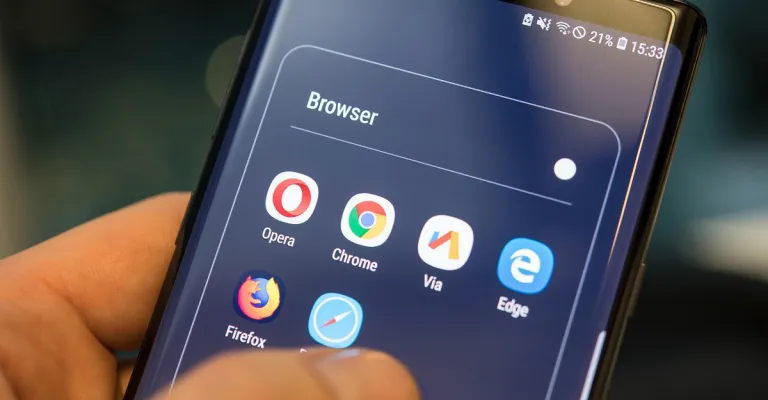
If Roblox is causing errors with your current browser then you could try using another browser. As this could help you because your current browser may be incompatible with the Roblox platform. So, switching to a new browser could easily fix this issue.
7. Restart The Device
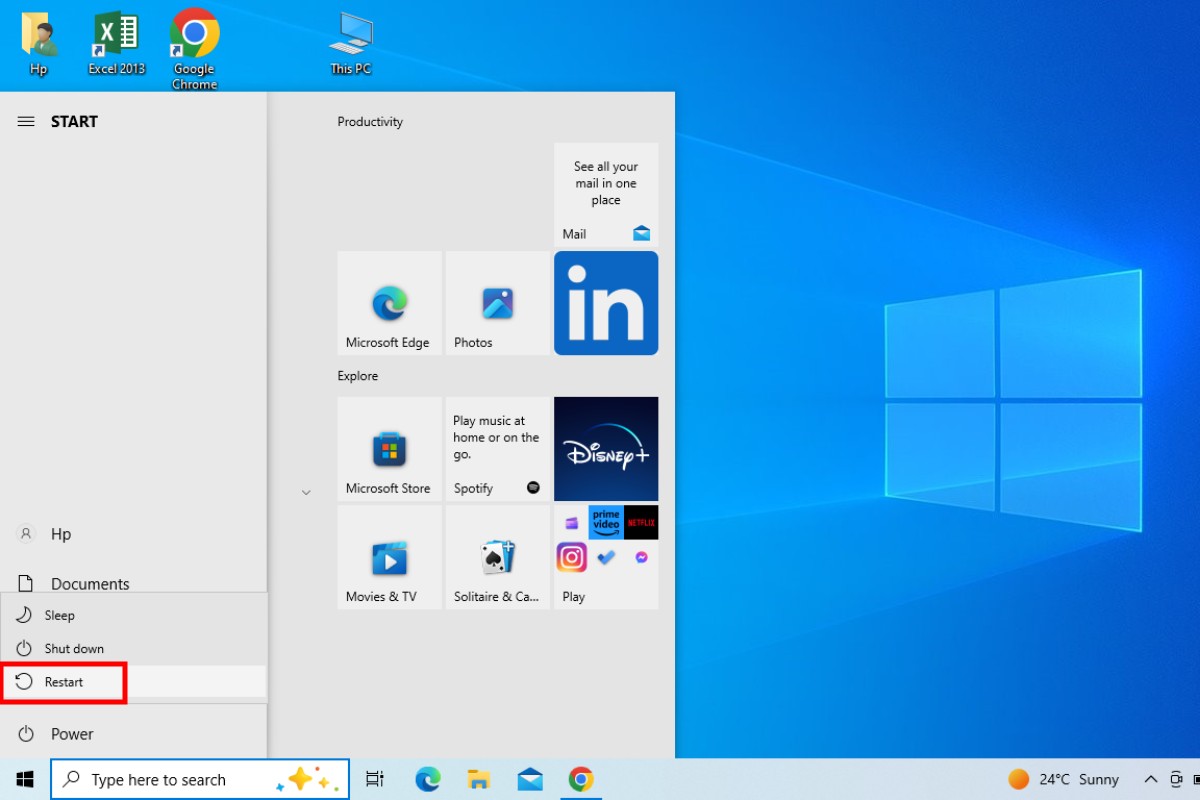
Restarting the device through which you are using Roblox can be beneficial. Sometimes it has been seen that a restart is a solution to fix all such errors. So, we suggest you at least try restarting the device to get rid of this issue.
8. Disable VPN

An active VPN connection will only get you in trouble. These VPNs are known to cause issues with the other platforms. You need to make sure that your VPN connection is disabled and then try using the Roblox platform. If now after disabling the VPN, you are not facing any error then you must note that it was the VPN that was causing the issue.
9. Reinstall Roblox
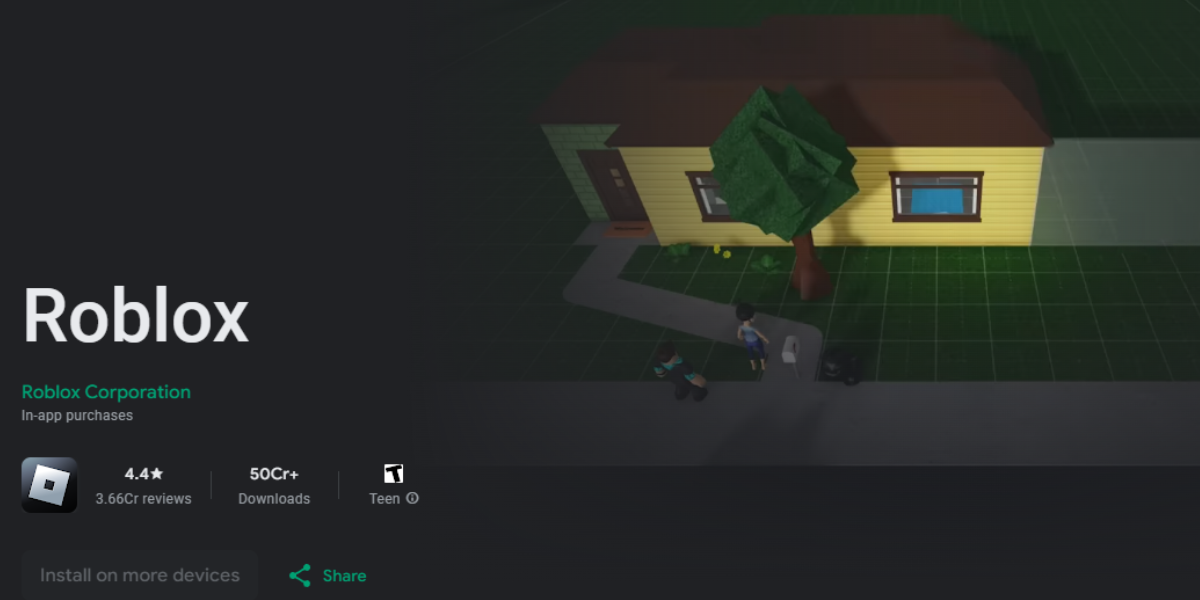
If nothing is working out then we suggest you try reinstalling Roblox as they will definitely help you out. There is a possibility that the current version of the Roblox is not working properly and uninstalling & reinstalling it will surely help. Try this hack and see if it helped you or not.
10. Contact ISP
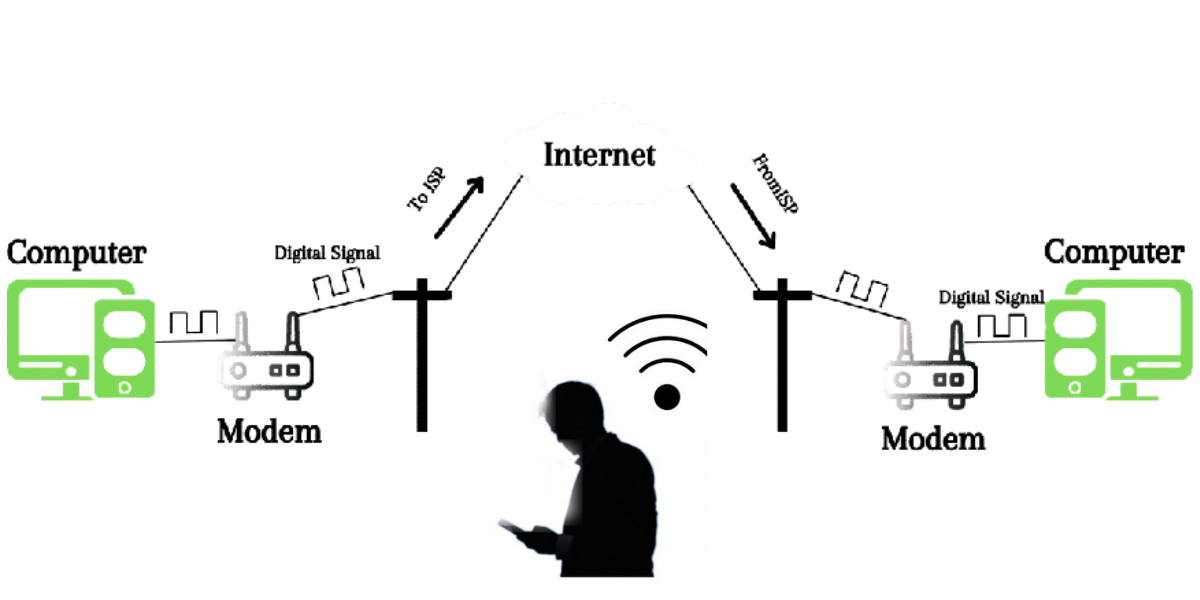
If the error is continuously showing up and frustrating you then you need to immediately contact your ISP. Maybe the fault was on their end and they need to fix it. You can contact them and address your issue surely they will help you.
11. Reset Browser Settings
Another thing you can do is reset browser settings. This is the best thing you can do from your end. Resetting browser settings will eliminate the minor glitches within the browser and it will reset your browser. If you don’t know how to reset your browser then just follow the steps given below.
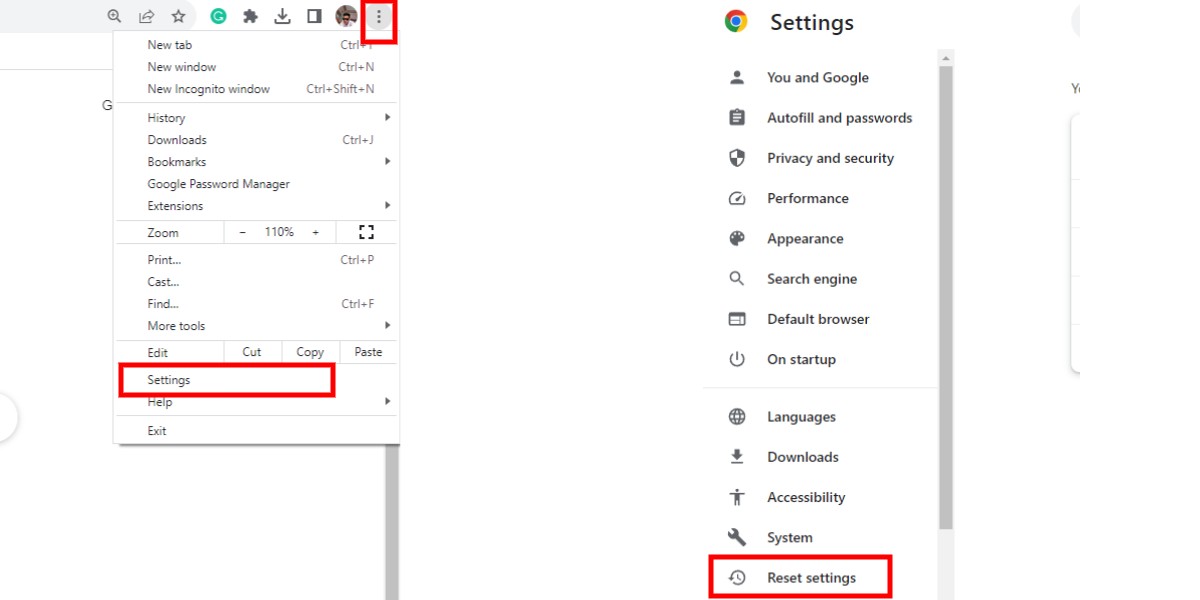
Step 1. Firstly, open your current browser (we are using Google Chrome) and tap on the three-dot icon on the top right.
Step 2. Secondly, tap on the Settings option this will open up your browser settings.
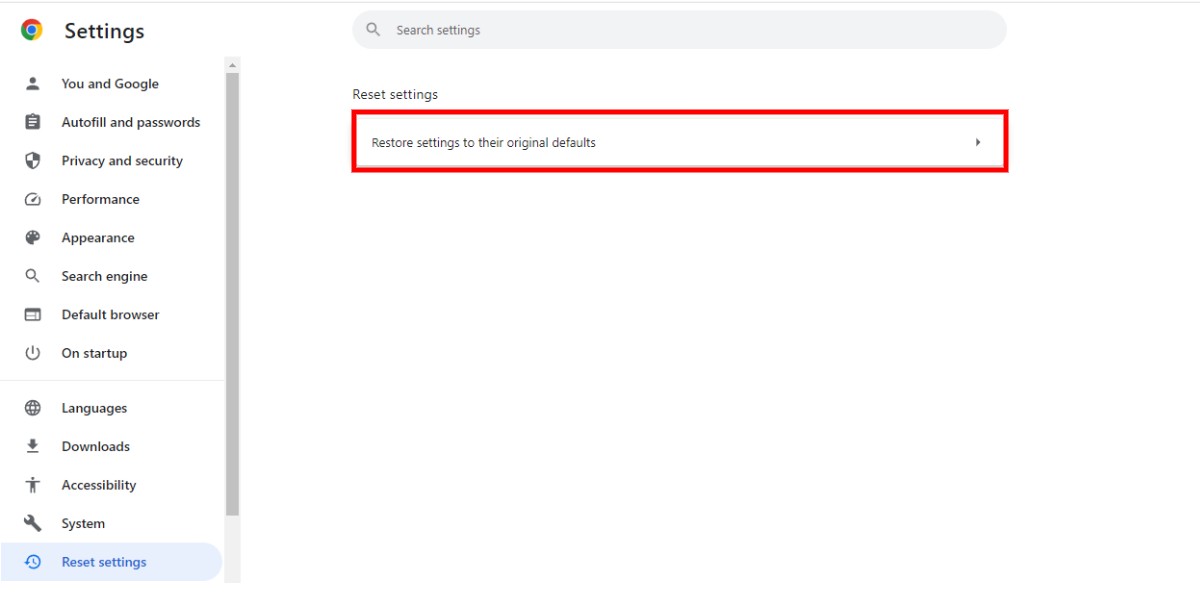
Step 3. After this, head towards Reset Settings and tap on it.
Step 4. Now, tap on Restore settings to their original defaults.
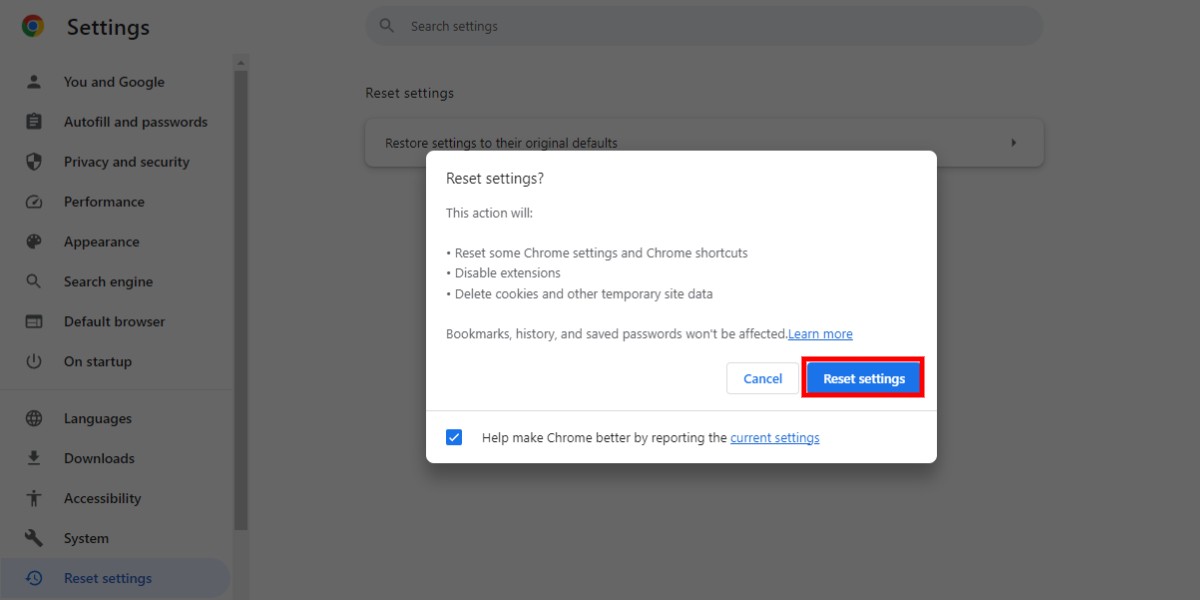
Step 5. Finally, click on Reset Settings.
So, using the above steps you can easily reset your browser settings.
12. Disable Antivirus

If you are using an antivirus then it may be causing interference with the Roblox platform. Antivirus is known to interfere with certain platforms as it provides security-related issues. Roblox platform provides the best experience but sometimes these antiviruses may affect the user experience on such platforms. So, you need to disable antivirus if you want to get rid of this error issue.
13. Create A New Account
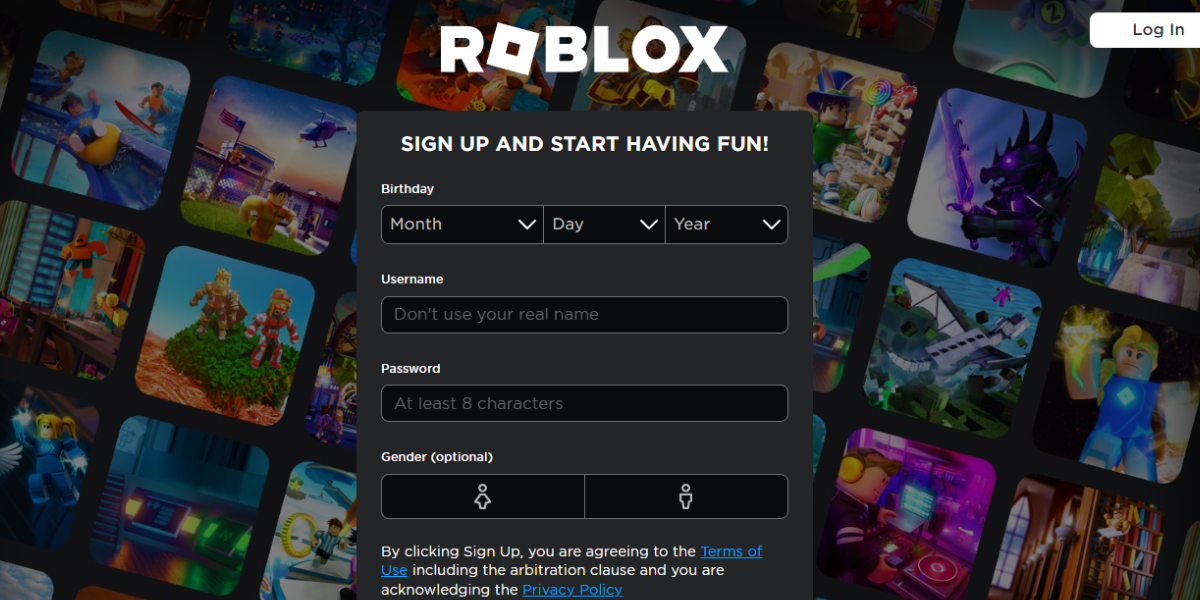
If such issues are continuously occurring on your current account then our advice to you is to create a new account. Creating a new account on Roblox will fix all such error issues. So, the right choice is to create a new account. Definitely, the newly created account won’t show up errors like these.
14. Contact Roblox Support
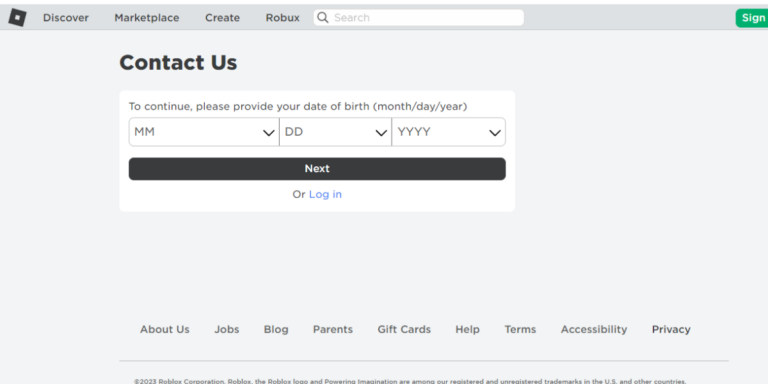
If nothing is working out and you still facing errors then you can contact the Roblox support team. Their professional will help you to fix this error issue. This is the last thing you could do. You can write to them and ask for help. Surely, they will help you.
15. Wait For Sometime

We have one more thing that could help you i.e. waiting patiently for some time. Generally, these errors are temporary and can be fixed on their own. So, waiting for some time becomes important. You could wait for some time and then check if the issue has been resolved or not.
So, these were the methods that could help you to fix out error 503 code.
Related Reads – Top 10 Best Roblox Games For Girls You Need To Try!
Wrapping Up!
We are now concluding our article. We hope that we have done our job and can help you with how to fix Roblox error 503 code. Still, if you want to ask something you could in the comment box below. Moreover, it would be so nice if you would share this article with others. Thank you.
Frequently Asked Questions
Q1. Is the Roblox error code 503 permanent?
Ans. The error code 503 indicates the server is currently down and it is for temporary reasons. It will get back to normal after a certain time.
Q2. What does error code 12 mean on Roblox?
Ans. Basically, this error code 12 is associated with a bank issue. This generally occurs when a user declines the payment transaction attempt. This results in error.